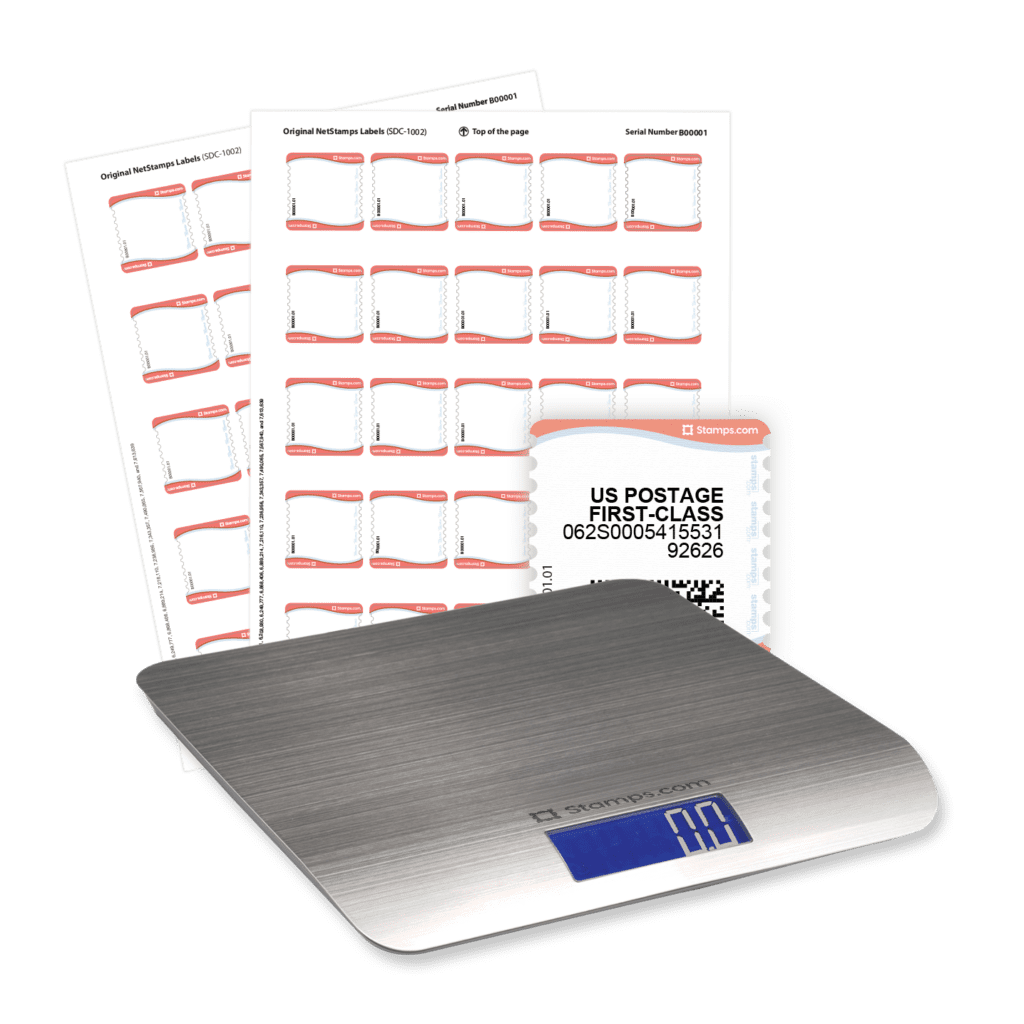USPS SCAN Forms
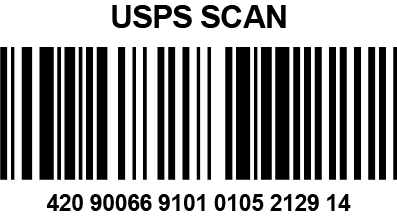
What is a SCAN Form?
The USPS Shipment Confirmation Acceptance Notice, known as a SCAN Form, is a piece of paper with a master barcode that includes all the packages associated with a group shipment. At the time of pick-up, the USPS employee scans the barcode on the SCAN form to disseminate tracking info for all the packages rather than scanning each package individually. This single step saves a lot of time for USPS employees.
When the barcode is scanned, the package information is instantly transmitted into the USPS tracking database. This notifies shippers and recipients that their shipments have entered the USPS mail stream, and the shipping process has started. After being scanned, shippers and package recipients can track and check the status of their packages using the USPS Tracking number.
How to use a SCAN Form
SCAN Forms are available for any customer who prints shipping labels via an online postage vendor. When using a SCAN Form, all packages must be shipped the same day the shipping labels are printed. SCAN Forms must be used in conjunction with electronic USPS Tracking® or electronic Signature Confirmation™ or they can’t be used.
To ensure package information is not duplicated, updates or changes can’t be made once a SCAN Form is printed. Examples of an update or change include adding or removing packages associated with the printed SCAN Form. If you make an update or change, your SCAN Form is no longer valid and all packages associated with that form must be scanned individually.
Printing SCAN Forms with Stamps.com
Stamps.com makes it easy to print SCAN Forms. Simply print all the shipping labels at the end of your business day, select the appropriate packages within the software, and then print the SCAN Form (before 9 pm local time). The Stamps.com software will instantly submit your package information to the USPS. After the SCAN Form is printed, you may bring all your packages and the SCAN Form to the post office where the carrier will scan the barcode on the form, or you may leave the packages with the SCAN Form for your local carrier to pick up.
Here's how it works...
Open a Stamps.com account
Click “Get Started” to get access to all mailing and shipping services from USPS®, UPS®, and more. Get up to 89% off postage, schedule free pickups, and print stamps and labels 24/7.
Print Stamps, Labels, Certified Mail®
We guarantee Stamps.com will change the way you send. You’ll have 30 days to use it to print postage from USPS, UPS, and more carriers, and schedule free pickups, all in one place.
Don’t pay unless you stay
You can cancel any time within the 30-day trial period and pay no service fee. Your service will continue uninterrupted and you will be charged your first month if you don’t cancel.
Perks of your risk-free trial
- Free mailing supplies
- Free 5 lb digital scale
- Free scheduled pickups
- No contract, cancel any time