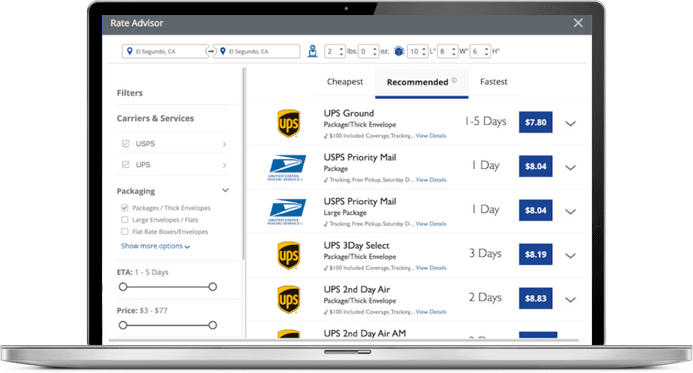
Rate Advisor
Compare Shipping Rates
Trying to hunt down the most-cost-effective shipping option for every package can be confusing and time-consuming. Not anymore… thanks to Rate Advisor. Rate Advisor displays all the shipping options and rates based on your specific delivery criteria including price, delivery time and more.
Instantly compare carriers, rates and delivery time on a single screen
- Filter by carrier, delivery speed, price and more
- Simply select the best option and print your label
- Never overpay for shipping again
- Includes all of our amazing discounted rates from USPS and UPS
- Built right into Stamps.com, nothing to download
- Super easy to use
How do I start using Rate Advisor?
Rate Advisor is included with every Stamps.com account and can be accessed from either the “Shipping” or “Mailing” tabs inside Stamps.com. After inputting the package weight and shipping address, open the Service or Carrier drop down menu and click on the ”Compare Services and Rates” link. All of the package information will be automatically imported into the rate comparison engine and you’ll see the lowest shipping rates for your package at the top.
Don’t forget, Stamps.com offers huge rate discounts with up to 40% off USPS rates and up to 62% off UPS rates.