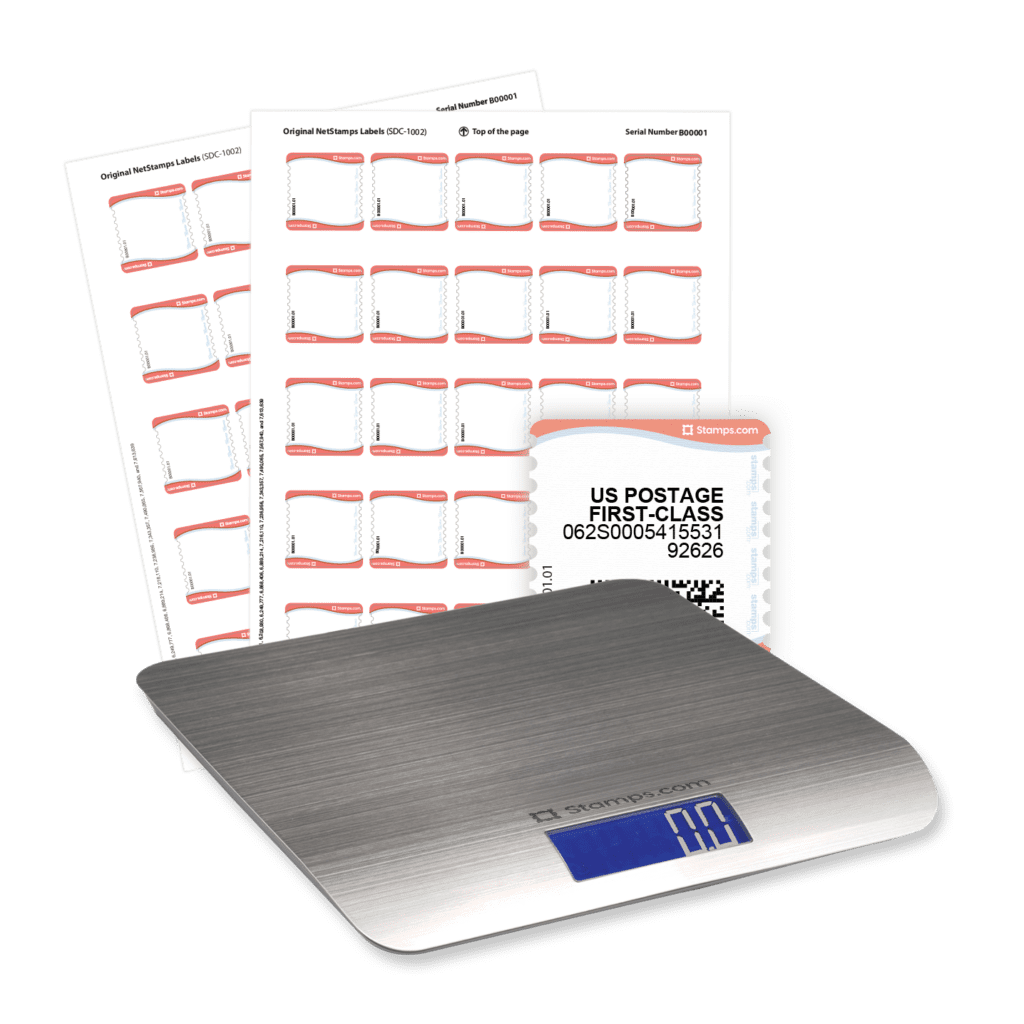How to Use the USPS Shipping Calculator
![usps_shipping_calculator_box1[1]](https://www.stamps.com/wp-content/uploads/2022/06/usps_shipping_calculator_box11.jpg)
Use this calculator from the USPS to determine shipping costs.
Know exactly how much to charge customers for shipping or include the appropriate shipping costs in your product price with the USPS Shipping Calculator. This online tool is your one-step stop for anticipating and planning for shipping charges.
The USPS Shipping Calculator makes it simple to input shipping cost factors such as destination, zip codes, dates, service level, and weight to compare prices and delivery times. Eliminate the guesswork around shipping rates and easily compare your shipping options.
How to Use the USPS Shipping Calculator
- Navigate to the USPS Postage Price Calculator page
This page allows you to calculate shipping rates for both your domestic and international shipments.
Note: If your business mailings are pre-sorted, you can find your shipping costs using the USPS Business Price Calculator. - Enter the details of your letter or package
Choose the destination of your letter or package from the drop-down menu, enter ZIP codes, the mailing date, and the contents of your shipment. - Select the shipment type
Once you’ve entered the details of your shipment, you’ll need to decide how you want to ship it to its destination. The USPS Shipping Calculator allows you to choose a Flat Rate option or a shape like a postcard, letter, large envelope, package, or large package.- If you choose a flat rate option like Priority Mail Medium Flat Rate® Box, you will be shown the expected delivery day and the retail and online postage prices.
- If you choose a shape like a letter, you will be asked to enter the weight of your letter. Hit “Continue” to choose the shape that looks most similar to your particular letter. Next, you will be shown the expected delivery day and the retail and online postage prices.
- Compare shipping options
At this point, you will see the pricing details for your selected shipment type. You can compare rates for other shipping options by checking “Display All Options” at the top of the page. - Add Extra Services
Here, you can choose to add extra services such as Certificate of Mailing, Insurance, Registered Mail, etc. - Hit “Continue” for your result
See the total shipping cost to deliver your letter or package to its destination. - Pay for shipping and print postage for your shipment
Navigate to the USPS Click-n-Ship page to pay for shipping and print the required postage. To print postage for Media Mail Parcel Select Ground and letters, you’ll need to use an online postage service like Stamps.com. - Calculate shipping rates on Stamps.com and print postage for your shipment
Remember, Stamps.com calculates accurate postage for all your shipments, so there’s no need for any guesswork. Stamps.com’s Best Rate Shopping Engine Tool makes it easy to determine the lowest shipping rate based on your pre-determined criteria such as box size and delivery time requirements. You can also calculate postage for your letters and packages using our shipping calculators.
Perks of your risk-free trial
- Free mailing supplies
- Free 5 lb digital scale
- Free scheduled pickups
- No contract, cancel any time