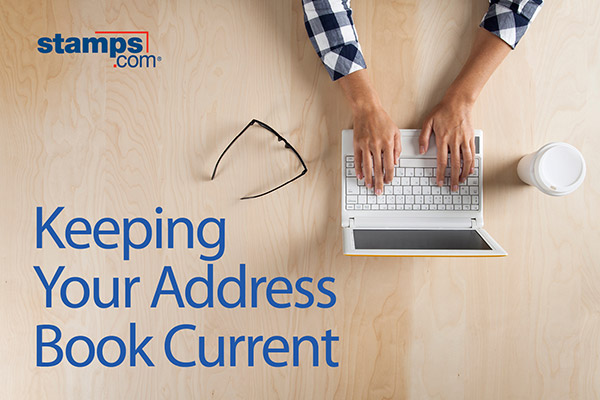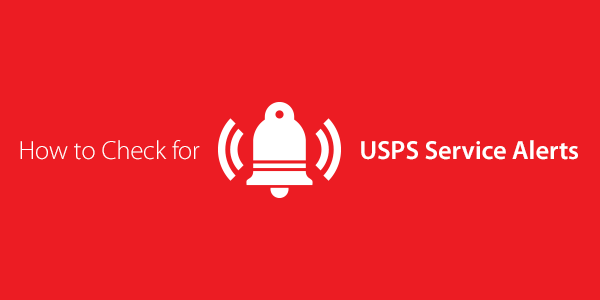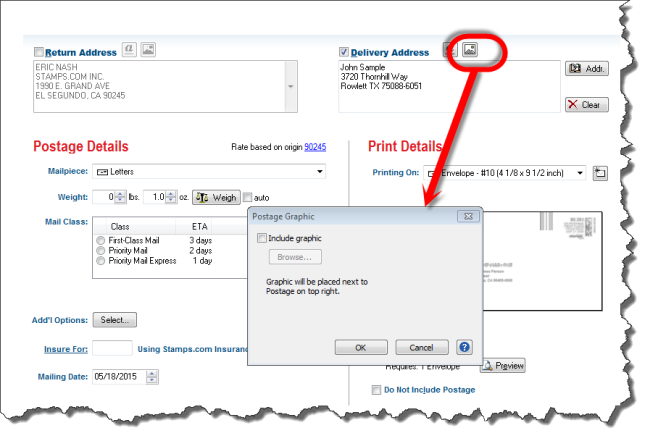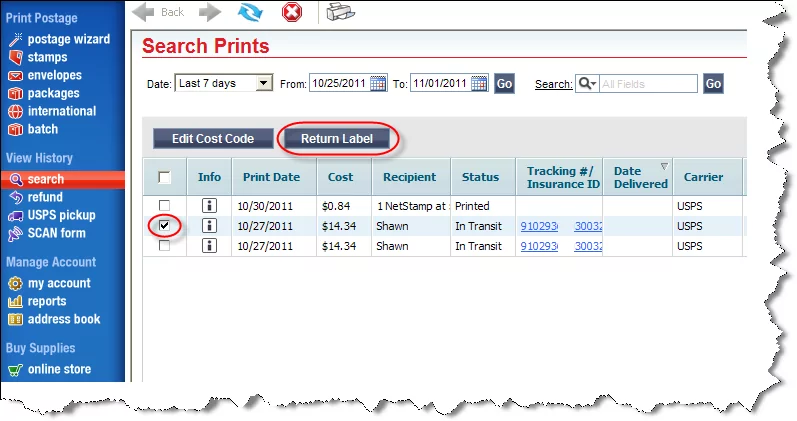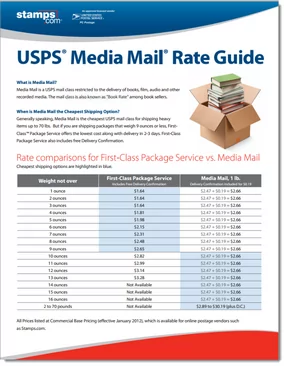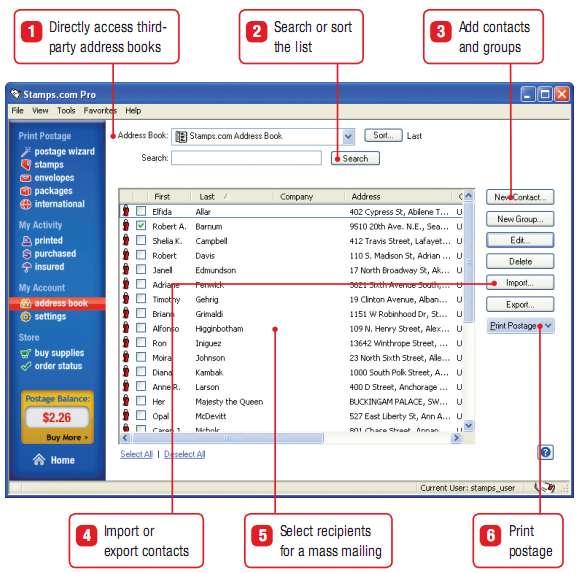Support
Keeping Your Stamps.com Address Book Current
Before you send direct mail pieces to your customers, take a moment to think about your address data. Is all your contact information accurate and up-to-date? Here are a few tips to help maintain data integrity when it comes to your address book: 1. Check for deliverability.Make sure addresses are deliverable before you manually enter or […]
Harmonized Tariff Schedule (HTS) Codes for International Shipping
You may have spotted a box called “HS Tariff” in the Stamps.com International Shipping Label’s Customs Information section. What is it and what is it used for? The Harmonized System, or HS, Tariff code is used to classify physical goods and traded products for export to another country. In the Stamps.com software, you have the […]
How To Offer Customer Service Through Your Order Fulfillment
To run a successful business, you need to have great customer service. While brick-and-mortar stores capitalize on the face-to-face communication we often associate with customer service, online businesses can still master the art of communicating with their customers – namely, through their shipping process. Here are five ways to master customer service by improving your […]
How To Send Packages To Cuba With Stamps.com
Sometimes historical forces will affect what and where you’ll be able to mail. In 1963, mail service was cancelled between the U.S. and Cuba, and mail was sent indirectly through countries such as Mexico and Canada. However, direct mail service has been restored officially by the USPS as of March 16, 2016, thanks to the […]
How To Use Foreign Characters Inside Stamps.com
You have an international order to go out and the delivery address you’ve been provided by your customer includes foreign characters such as 青岛市5号楼,8号室, or Не́вский проспе́кт, or רחוב דיזנגוף. What’s your next step? The first thing to know is that the Stamps.com software only accepts delivery addresses written with Latin/Roman characters, in order to […]
How To Check For USPS Service Alerts
A hurricane or forest fire is mentioned in the news – how will it affect your shipment? Is there a way to stay ahead of the game and find out where and when the USPS mail service will be affected? Post Offices can be affected by anything from fires, tornadoes, and power outages, to flooding, […]
How to Ship Packages to U.S. Territories
Whether you’re sending a package to Puerto Rico or a flat to Guam, Stamps.com makes it easy for you to send your mail to all U.S. Territories! The first thing to remember is that U.S. Territories are considered domestic mail, so you would use the Stamps.com domestic sections for sending mail to these locations. Due […]
How to Add Graphics to Your Envelopes and Shipping Labels
Personalizing your mail is a great way to create a strong first impression on your customers and Stamps.com’s powerful Graphics feature can make that happen for you! With the Stamps.com software, you can add Return Address and Postage graphics to your Envelopes, and Return Address graphics to your Shipping Labels. How to Add Graphics Using […]
How-To: Automatically Saving Addresses in the Address Book
Did you know Stamps.com can automatically save the delivery addresses you enter onto an envelope or shipping label when you print postage? With just a few steps, you can set up the Address Book to auto-save addresses into our system. Steps to Automatically Save Address in Address Book From inside Stamps.com software, select “File” in the top […]
Simplify Mass Mailings using Microsoft Word’s Mail Merge
Every New Year’s Eve, my family gathered together to enact one of our favorite traditions: ranking all of the Christmas cards we’d received that season. The three winning cards were displayed on the mantle. Most of the losing cards usually weren’t actually cards at all; they were those long form letters outlining everything that had […]
3 Tips for Addressing International Letters and Packages
Properly addressed mail ensures that your letter or package will encounter the fastest delivery to its destination. And since international mail requires the help of the international host country’s postal carrier, proper addressing is even more important than ever. Stamps.com has put together this list of 3 tips for addressing international letters or packages. Tip #1 – Make sure the […]
How to Schedule a Free Package Pickup (Video)
Prepare your package, complete with postage, then request pickup online. Your Postal carrier delivering your mail will pick it up for free when your mail is delivered. You can also request that your package be picked up on specific days. No time for the Post Office™? Schedule a free Package Pickup and we’ll come get […]
How to Easily Create Return Shipping Labels
Send customers a pre-addressed, paid shipping label with just a few clicks! November is here and the holiday sales rush has started. Eventually, every e-commerce seller will have to handle a product return. Having a generous, hassle-free return policy can help customers feel more comfortable buying products and boost business sales. Stamps.com allows sellers to easily […]
How to Create a Mobile Website for your Small Business
The proliferation of smartphones has made it easy for people to stay informed on the go. BlackBerries and iPhones keep us connected to our businesses, families and hobbies. However, many company websites don’t look good on these smaller screens. By creating a mobile version of your website, you can keep these customers engaged with your company and […]
Free Guide for Book Sellers: Media Mail Rate Comparison
Stamps.com has launched a FREE Media Mail Rate Guide (PDF) to help book, DVD and CD sellers lower their shipping costs. The guide includes a rate comparison between Media Mail and First Class Package Service providing sellers with visibility to lower shipping costs for media packages under 9 ounces. Also included is detailed information on […]
Address Book Help – How to Manage your Delivery Addresses
The Stamps.com Address Book enables you to store address, phone, and email information for everyone you mail or ship to. You can also directly access address books in other applications, such as Microsoft Outlook or Act! Alternatively, you can import address book data from a variety of sources. To get to your Address Book inside […]