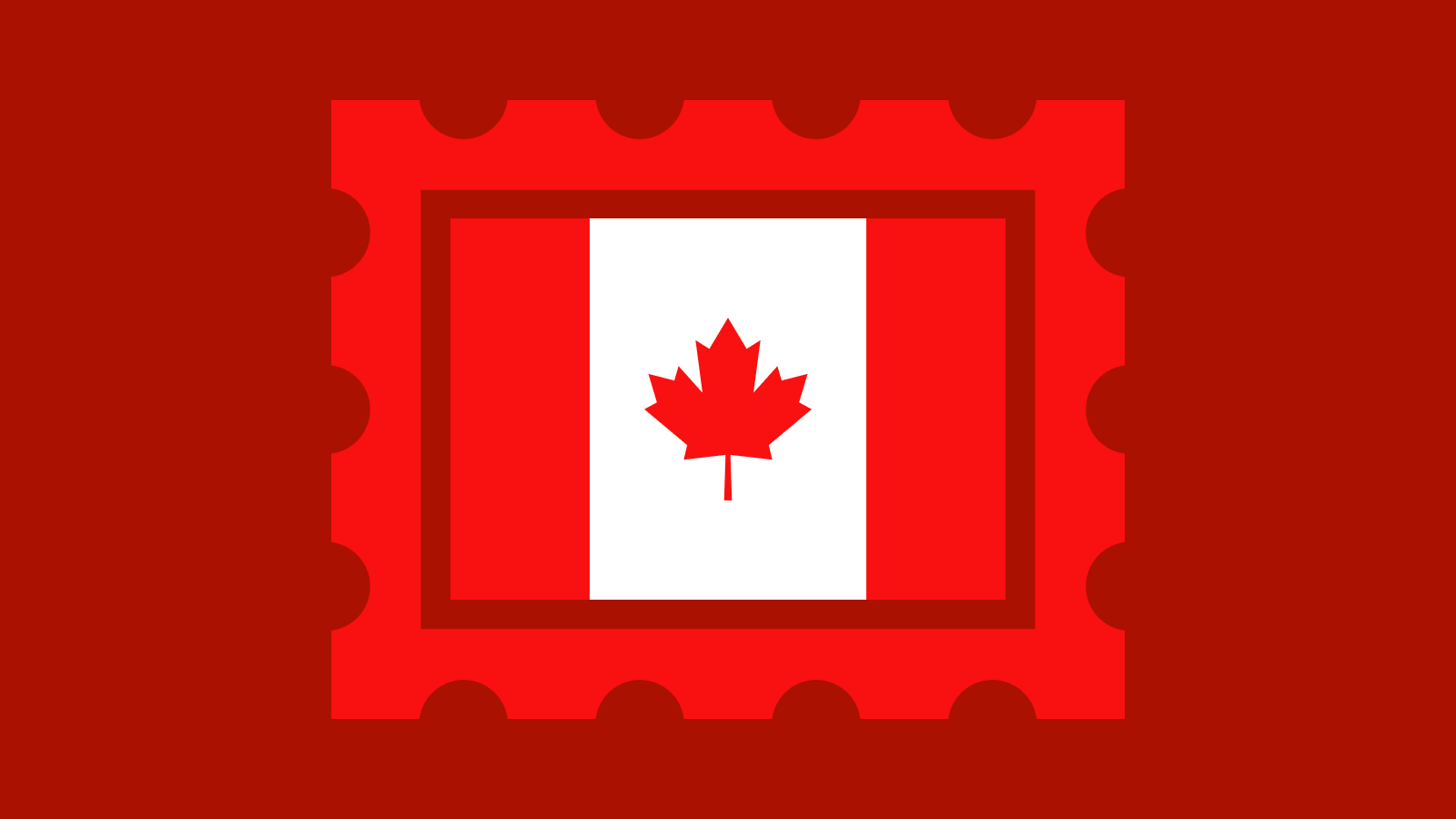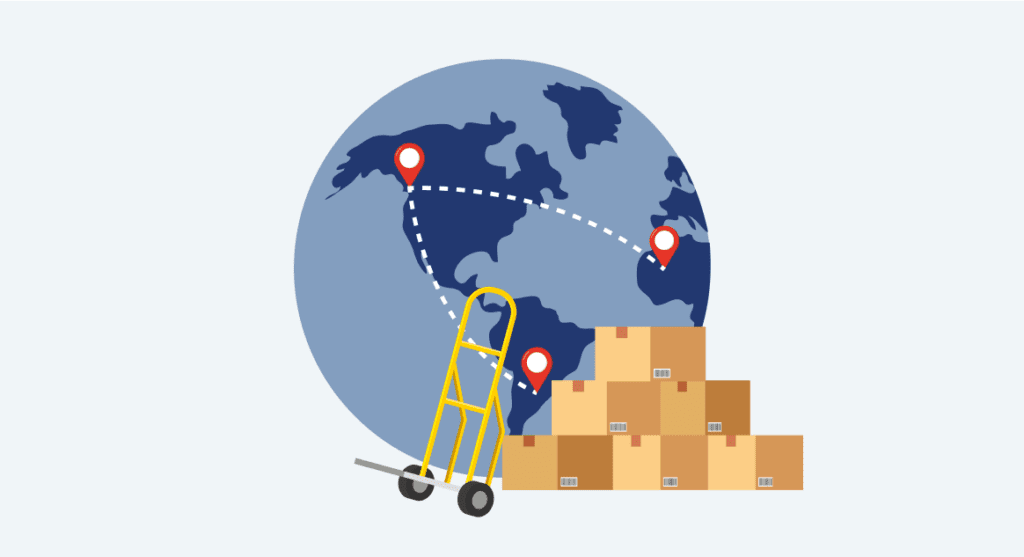
International shipping should be an option for every business, and our partner GlobalPost is working to simplify the process. GlobalPost partners with over 200 carriers globally to find the best route for your packages and better support the last mile of your package’s journey. GlobalPost Plus is an additional solution aimed at simplifying international shipping to eligible countries, and it is currently accessible to all Stamps.com merchants.
What is GlobalPost Plus?
GlobalPost Plus is available for shipping to Australia, Canada, Hong Kong, Mexico, New Zealand, and the UK. GlobalPost directly coordinates with your destination country’s customs office to pre-clear your shipments. This expedites the process, which helps your shipments be quickly delivered to customers. GlobalPost Plus also enables you to pay the taxes and duties in place of your customers, preventing any surprises for customers and/or returned packages.
Canada DDP
When shipping to Canada, Stamps.com customers can use Canada Delivery Duty Paid or DDP. Canada DDP allows you to prepay the taxes and duties on a shipment for a flat fee. This way, your customers don’t have to pay these fees when their packages arrive. Canada DDP can be used for shipments weighing up to four pounds that are shipped using First-Class Mail International®, Priority Mail International®, and Priority Mail International Express®. The flat rate fee for First-Class Mail International®, Priority Mail International®, and Priority Mail International Express® is $9.95.
The benefits of international shipping
Considering international shipping for your business is valuable, as it exposes your products to a broader audience. In fact, our recent study with Retail Economics found that 53% of merchants use online marketplaces to reach a broader audience; imagine what could happen if you also offer shipping to international customers. Additionally, international holidays lead to more sales and promotional opportunities to build your audience.
Shipping internationally with Stamps.com
Not only can Stamps.com merchants use GlobalPost Plus, but selecting the service is easy. To select GlobalPost Plus as a carrier service, you’ll
- Click the International Tab.
- Add your customer’s name and address, as well as the weight of your shipment.
- Select the Carrier drop-down menu and find GlobalPost.
- Click on GlobalPost Plus on the Service drop-down menu.
- Underneath the Service drop-down menu, select the Edit Form button.
- Fill out your customs form.
- Select Ok.
- Print your label!*
*Note: The Ship-To address will show a domestic address because shipments are sent to the closest GlobalPost Domestic Shipping Center for distribution.
International shipping is only a matter of clicks away. Expanding to a larger market is an option for your business, and services like GlobalPost Plus prove that gaining more customers doesn’t have to mean your business gains more work. GlobalPost supports merchants by adding HS codes to your customs forms based on the information provided, and their support team is available to help with any questions you may have along the way. Start shipping around the globe with the help of GlobalPost and Stamps.com.
Start shipping internationally with the help of Stamps.com and GlobalPost today.