Search Engine Optimization 101 – FAQs from our Webinar
Thanks to everyone for joining our webinar on Wednesday, January 26! We had a great turnout with a lot of good questions; in fact, we had so many questions, we decided to put together a post to address some of them. In case you missed the webinar, click here for a replay.
Q: What is the link for the Google Keyword Tool that you recommend?
Asked by Robert
A: www.adwords.google.com/select/KeywordToolExternal – This free tool from Google is a great way to find and expand targeted keywords that are important for your business. After inputting a keyword, the tool will produce a list of similar keywords along with last month’s number of searches (both globally and US-based searches in Google) providing you the ability to choose the best keywords for site optimization.
A good way to get started is by putting together a list of keywords that are associated with your site and then use this tool to see what type of opportunities exist for your site. The opportunities are endless for uncovering relevant keywords for your business!
Q: Do outbound links affect SEO as much as inbound links?
Asked by Reo
A: Generally speaking, outbound links (links from your site to an external site) do not help your site’s SEO rankings. They are essentially an inbound link from your site to another site. That other site is getting a vote.
Inbound links (links to your site from external sites) are a huge part of your SEO success and every inbound link should be valued greatly. Google views inbound links from other sites as a “vote” for the importance of your content. The better the site, the bigger the vote (i.e. If the New York Times links to you, that’s a big vote). Inbound link count is only one part of their algorithm, but it’s a very important one.
Q: What do you mean by “silo structure”?
Asked by Patty
A: Silo structure is a description for how your site should be laid out and how users (and search engines) should be able to navigate your site. Essentially, it is grouping multiple pages into major categories (or “silos”). Here is an example using the Stamps.com Supplies Store:
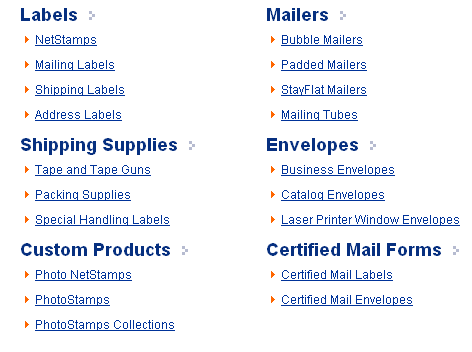
Looking at the homepage, there are multiple different categories including “Labels,” “Mailers,” “Shipping Supplies,” “Envelopes,” “Custom Products” and “Certified Mail Forms.” Each of these categories is its own silo and within each silo is more content that is relevant to the overall category. For example, within the “Envelopes” category, you will find different types of envelopes. This is intuitive for the site visitor and Google rewards good site architecture. Google also wants to see that you don’t just have one page on a particular keyword. If you have one relevant page, that is good; if you have an entire relevant silo, even better.
Q: Can you please suggest some ways to minimize site load time? Thanks!
Asked by Roger
A: You’ll want to focus on keeping the total file sizes as small as possible and that includes both images as well as the HTML in the page itself. Often times, people will include tons of javascript or tracking logic in the page HTML and that scripting can increase the page file size and slow down the page load.
For images, while it’s nice to showcase larger crisp pictures, the extra file size can easily slow your page load times by 1 second or more. A good rule of thumb is to shoot for images to not be larger than 30 kilobytes in file size. Here are some other advanced techniques to minimize site load times from Google and Yahoo:
http://code.google.com/speed/page-speed/docs/rules_intro.html
http://developer.yahoo.com/performance/rules.html
Q: Regarding spiders reading text – not images… I heard a while back that it was important to have images and video – is that not true these days?
Asked by Simon
A: Including videos and images are definitely an important part of the design of your site. If a customer comes to your site and only sees text, they may leave right away since they didn’t find the site design engaging enough to learn more about your product. And if they leave quickly, it’s impossible to generate any revenue from that customer.
So it’s important to remember that at end of the day, consumers are the ones that generate revenue for your site. Search engines can only help get those consumers to your site.
Since search spiders cannot read images, you will need to find a balance of how you use video/images vs. including text on the page. When possible, it’s always better to use text rather than an image….as long as it doesn’t affect the sales process. Finding that balance is a key step in search engine optimization.
One SEO best practice method that you can implement on images is the “alt text” tag. This is a small tag included in the HTML code for your image and will only appear to the consumer in the event the image does not appear. The “alt text” provides the search spider with a description of what content is included inside the image.
Example of Alt Text:
<img src=”http://www.example.com/iphone-product.jpg” width=”100″ height=”70″ alt=”apple iphone 32GB”>
Q: On an e-commerce site … for SEO purposes, is it good idea to have a left-hand menu with all our categories if our top menu has dropdowns in flash?
Asked by Reo
A: From an SEO perspective, Flash has been historically problematic. Back in 2008, Google announced their ability to index Flash sites, but in practice HTML generally performs better and Google’s ability to index HTML text is tried and true. While there may be an SEO benefit to adding a second nav area in HTML for your categories, you could be taking up valuable real estate by having two navs. Also worth considering: having HTML only instead of Flash has many benefits including ease of use for customers, better mobile support, and HTML eliminates the risk of turning away customers who don’t have a flash plug-in. I would recommend having only one nav area and using HTML.
Q: What are the ideal lengths for meta-tags?
Asked by Anna
A: While character limits will often change for meta-tags since Google’s algorithm is constantly changing, most SEO best practices will suggest the following limits for your meta-tags:
Page Title : 6-12 total words, 70 characters maximum
Meta-Description: 12-24 total words, 200 characters maximum
Meta-Keywords: 48 total words, 1000 characters maximum
Q: Are metatags the same as title tags? What is the difference between a meta-tag and a meta-description?
Asked by Ray and Van
A: Meta-tags are a general term that refers to the page title, the meta-keywords and the meta-descriptions. These tags are little bits of HTML code that are located in the head of the HTML on the web page and are not visible to customer viewing the page. Meta-tags help the search engine spider understand what information is on the page so Google can rank it accordingly in their search rankings.
The title tag is one of the most important parts of the page optimization process and you should try to have a unique, relevant page title for all of your web site pages.
Due to search spammer abuse over the years, Google doesn’t seem to pay as much attention (if any at all) to meta-keywords and meta-description tags these days. However, with the Google algorithm changing daily, they could become relevant again so we certainly would suggest you include unique, relevant meta-description and meta-keyword for each page as well as the title tag.
Q: If you open my source code, you will find keywords buried in small font with the same color as my background that can only be seen in the source code. Will this help or hurt me?
Asked by Tim
A: Hiding keywords on your page in the background is considered a “Black Hat SEO” technique and will get your site barred from Google search rankings. Most all Black Hat SEO techniques are known to Google and do not help your site in the rankings.
We would suggest you remove these keywords immediately and focus on developing good content that your customers would like to read. Usually, if your customers like the content, there is a strong change that Google will like the content as well and rank you high in the search rankings.
Q: What happens if a competitor keeps clicking on your pay-per-click ads?
Asked by Peter
A: All paid search engines have click-fraud protection programs that will protect advertisers from non-valid clicks. When a person clicks on a paid search ad, many different data points are recorded such as IP address, time of the click, duplicate clicks and historical click patterns on your text ad along with many other data points. The search engines will analyze this data to determine if click-fraud has occurred and will credit your paid search account each month for fraudulent activity.
Q: How do we get an xml version of the site map? And how do you submit a XML site map to the search engine.
Asked by Beth, Laura, Doug, Cami, Ray and Joel
A: XML Sitemaps are a way to tell Google about pages on your site that their search spider might not otherwise discover. In its simplest terms, a XML Sitemap is a list of the pages on your website. Creating and submitting a Sitemap helps make sure that Google knows about all the pages on your site, including URLs that may not be discoverable by Google’s normal crawling process.
Creating an XML Sitemap for Your Web Site
To create a XML sitemap, you can either create the XML by hand-coding the page or you can use a third party service that will ping your web site and uncover all the pages that are live. While creating a XML sitemap by hand is not hard, you would need to know some basic HTML/XML coding to make sure it is done correctly.
Using a third party service is fairly easy as you normally only need to input your web site URL (most sites require you to register). If you choose to use a third party service, Google has a great page that offers many third party services at: http://code.google.com/p/sitemap-generators/wiki/SitemapGenerators This page provides numerous methods to create a XML sitemap using a server-side programs, downloadable tools or via an online service. Once completed, the third party service will spit out a text XML file that will be your XML sitemap.
Once you have created your XML sitemap, you’ll need to have the file uploaded to your server (basically creating a webpage of the XML sitemap). That will provide a method for all search spiders to find the XML sitemap. An example of a XML file uploaded to your server would be www.example.com/sitemap.xml
Submitting a XML Site map using Google Webmaster tools.
After you have created your XML Sitemap, you’ll need to alert Google that the page is now live on your server and Google should check it often for new pages. To do this, you’ll need a Google Webmaster Tools account. Google Webmaster Tools is a great free service from Google that offers a ton of different resources for site owners. Inside the Google Webmaster Tools interface, you should see a category called “Sitemaps” in the main dashboard. Below that “Sitemaps” category, you’ll see “Submit a Sitemap.” Click on that link and follow the instructions. A window should pop up to input the URL from your server where your XML site map is hosted.
After submitting the URL in that field, Google’s server will start visiting your XML site map on a regular basis and any new pages you have will get indexed quicker.


