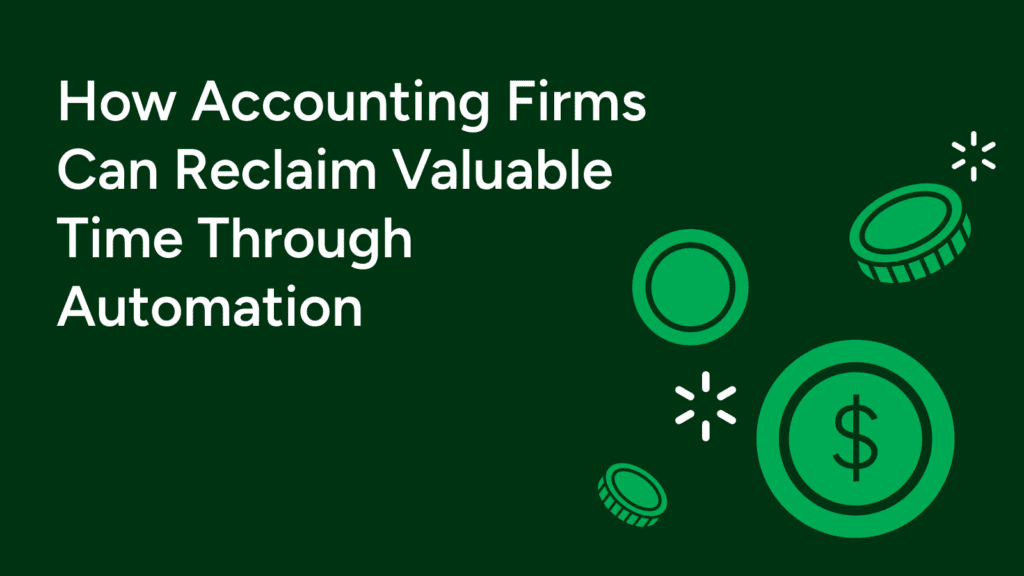
Accountants spend far too much time on manual, repetitive tasks like data entry, invoicing, and payroll processing. According to Deloitte, 75% of accountants report their workflows still require large amounts of manual effort. However, McKinsey estimates that 77% of accounting activities can be automated with the help of recent technologies.
Imagine getting back 10 hours a week—what could you do with that extra time? More client strategy sessions? Less late-night number crunching?
With automation, you enter a world where long repetitive hours and costly errors are things of the past. In this guide, we’ll break down how automation reclaims valuable time, tackles common concerns, and provides actionable steps to improve your workflow.
The Benefits of Automation for Accounting Firms
Firms still relying on manual workflows may find automation a leap at first, but it comes with many significant benefits.
Automating Data Entry & Bookkeeping
There are plenty of tools that automate data entry and reconciliations, reducing the inaccuracies usually associated with human manual work. Tools like QuickBooks, Xero, and Mint use AI-driven automation that learns from past transactions to improve its categorization accuracy via connections with bank accounts and various financial software. Xero, for example, has a bank feed feature that automatically imports and classifies transactions, syncing with your accounting data, and providing real-time access to cash flow and financial reports. This makes bookkeeping faster and more reliable. It also allows you to focus on higher-level financial analysis instead of searching for missing numbers.
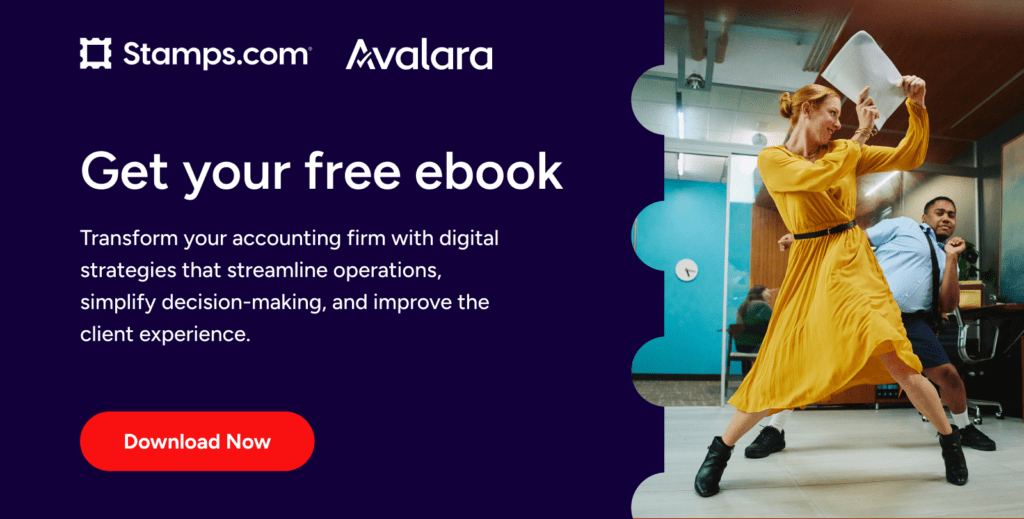
Automating Financial Operations: Payroll, Invoicing & Tax Compliance
There are 3 key areas where automation can transform operations for accounting firms:
1. Payroll Automation
Payroll is one of the most time-sensitive processes in any business, and automating it with tools like Gusto or ADP can significantly reduce the risks and inefficiencies of manual systems. By integrating with existing accounting software, payroll automation helps maintain compliance without the headaches of manually tracking every update. Issues like compliance violations, missed deadlines, calculation errors, data security risks, and inefficiency from manual management can be eliminated.
Automation ensures that payroll is processed on time, calculations are accurate, sensitive data is securely handled, and all necessary documents are generated without the need for manual intervention. This allows businesses to focus on more strategic tasks while reducing the potential for costly mistakes.
2. Invoicing Automation
Invoicing automation brings about more client convenience and faster cash flow. Features like recurring billing for subscriptions and multiple payment options simplify the invoicing process while creating more flexibility.
These systems integrate with accounting software to automatically update financial records. Invoices are generated based on templates, payment terms, and client details, while payment statuses are tracked in real-time. They can even send reminders for overdue bills to ensure timely payments.
3. Tax Compliance Automation
Automation combats tax season’s notoriously long hours and last-minute scrambles. Tools like Avalara can pull relevant data directly from financial records to automatically fill out tax forms so your firm always complies with evolving tax laws.
Leveraging Workflow & Project Automation
Managing multiple client accounts means keeping track of endless tasks and approvals. Without a structured workflow, things can slip through the cracks. Automating project management assigns, tracks, and completes every task without constant micromanagement.
Workflow automation tools like Motion and ClickUp eliminate bottlenecks by logically processing tasks in order. Automatic reminders keep teams on track with real-time task updates, improving efficiency and project flow.
Here’s how Motion and ClickUp work:
Motion combines task management with calendar features, enabling automatic task prioritization and scheduling. Motion automates task allocation by automatically adding tasks to your calendar based on their deadlines and priorities. Integrated time tracking helps users monitor how much time they’re spending on tasks, so you don’t miss billable hours.
ClickUp is an all-in-one project management solution with robust automation features. It can automatically assign tasks, set due dates, send notifications, and integrate with time tracking apps like Clockify. You can also set custom workflows, automate status updates, and track project progress in real-time.
Reduce the Burden of Physical Paperwork With Mailing and Shipping
Accounting firms still rely on physical mail for much of their documents and correspondence. These documents can come in the form of tax forms, legal notices, financial reports, and other regular correspondence with clients. Mailing out all this material is time-consuming and prone to errors, which can be costly. Implementing an automatic system for this process would completely change the workflow.
With the help of Stamps.com, accounting firms can:
- Print postage on demand instead of making last-minute post office trips
- Automate bulk mailing and find the best prices across shipping providers
- Track shipments effortlessly, reducing lost documents and resends
Beyond mailing automation, firms can benefit from other digital-first solutions that simplify operations and elevate the client experience.
- E-signatures & digital document storage → Secure, paperless workflows reduce physical paperwork while improving accessibility.
- Client portals → A centralized hub for document sharing and secure messaging, alongside payment processing. Portals give clients 24/7 access to their financial information.
Stamps.com automates mailing and shipping workflows, reducing both costs and administrative headaches. Accounting firms can integrate their day-to-day processes seamlessly with Stamps.com to automate their overly manual mailing and shipping practices.
Common Concerns About Automation
For many, the idea of automation raises a few concerns, including costs, security risks, and implementation challenges. Let’s break down why these concerns shouldn’t hold your firm back.
“Automation Is Too Expensive”: Automation comes with long-term ROI, including time savings from fewer errors and streamlined processes. You can increase billable work and handle more clients without increasing staff.
“Is My Data Safe?”: Using encryption within secure cloud storage systems, you get access controls and audit logs to track sensitive information. This keeps you compliant with privacy laws like SOC 2 and GDPR.
“Automation Seems Too Complicated to Implement”: Starting small makes automation manageable. Best practices include using scalable tools, automating one process at a time (invoicing, then payroll), and leveraging training resources for smooth adoption.
Next Steps to Implement Automation
The best way to approach automation is by tackling time-consuming, repetitive tasks first. A strategic rollout makes adoption smooth and maximizes efficiency gains.
- Identify the biggest time drains
- Pick tasks that can be overcome quickly for quick wins
- Plan for long-term automation
- Test before you commit
- Take it one step at a time
Automation: The Future of Accounting Firms
Modern accounting no longer needs to be drowning in the backend processes. Instead, it can be about working smarter so you can focus on the important functions that drive actual business. By automating manual tasks like data entry, payroll, invoicing, and tax prep, you can reclaim valuable time for your accounting firm.
Investing in automation ultimately positions you to focus on strategy and advisory work. When your time and energy are directed at what really matters, you become a better financial partner that customers can’t live without.
Now’s the time to take action. Start exploring automation for accounting firms and download “The Digital Accounting Firm: A Guide to Regaining Flexibility Through Digital Transformation.“



