We’re excited to announce that Stamps.com Version 12.0 is now available! Check out these great new features and upgrades:
BestRate Shopping Engine Upgrades
The USPS BestRate shopping engine allows you to easily find the optimum mail class and shipping rate for your packages. The software gets its name from the “best rate” identifier feature that highlights the lowest cost option that meets your shipping requirements. Once your rules are established in the software, Stamps.com will automatically select the appropriate mail class for your packages based on cost, delivery date or package size. Get more info on BestRate Shopping Engine.
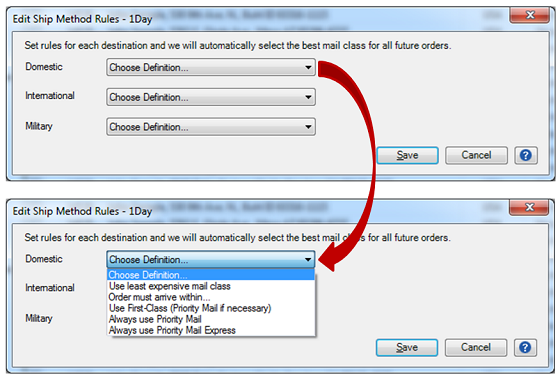
Presets for Barcode Scans or Keyboard Shortcuts
In Stamps.com Version 12.0, we’ve given you the ability to set a preset that will be applied to an order via a barcode scan or custom keyboard shortcut. This process works with either a scanner (the preset could be the barcode already printed on the product/box or a printout you keep on your desk) or by using a keyboard shortcut (such as F2). You can create a preset that corresponds to a frequently shipped product or commonly used box, for example, and Stamps.com will automatically populate all of the details on the shipping label from the preset such as weight, dimensions, mailpiece type and more. Get more info on setting up Presets.
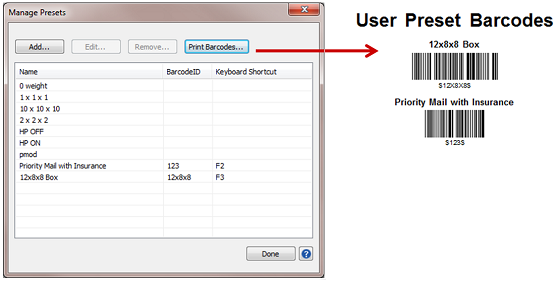
Thermal Printer Capabilities for First Class Mail Letters
Stamps.com customers can now use a thermal printer to print USPS First Class Mail letter postage. This feature allows customers to save time by managing all shipments from a single printer.
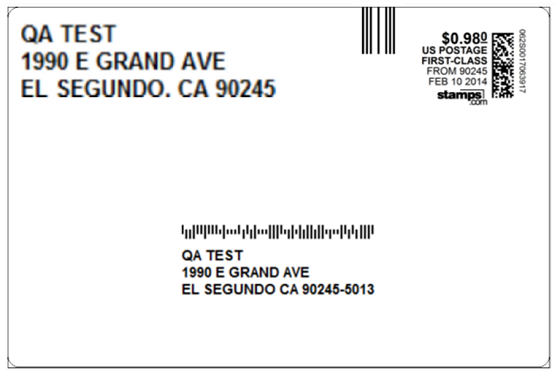
Stamps.com Version 12.0 is FREE to download for new and existing customers at http://www.stamps.com/download/.
Don’t worry about IMI compliance with Stamps.com. Learn more


