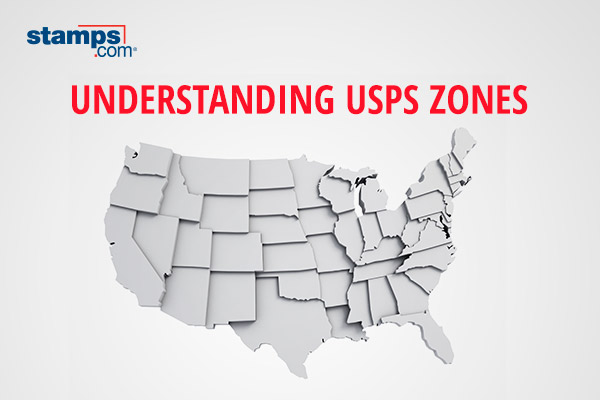Beginning May 15th, shipping services for hazardous materials (HAZMAT) will be temporarily restricted to only Ground Advantage™. As a result, we’ll continue to support HAZMAT shipping through this ground service.
Shipping hazardous materials correctly is important to Stamps.com and USPS. In fact, hazardous materials cause damage if shipped incorrectly. That’s why many dangerous goods are restricted from airplane freight. For this reason, the adoption of Ground Advantage™ works to keep everyone safe.
Key takeaways
- HAZMAT shipments are limited to Ground Advantage™ starting May 15th.
- These updates are automatic for Stamps.com customers.
- This change creates a safer shipping experience for everyone.
- You can find a full list of HAZMAT classes and restrictions on the USPS website.
HAZMAT shipping reminders
Shipping HAZMAT materials comes with its own set of challenges. Most hazardous products fall into one of two categories: prohibited and restricted. The first category is items you can’t ship through USPS. The second category is items you can ship through USPS but need to utilize hazardous labels and abide by USPS regulations.
Let’s start with the first category. Some of the hazardous materials you can’t ship through USPS are:
- Gasoline
- Explosives
- Ammunition
- Liquid mercury
Now, let’s move to the second category. These are items you can ship through USPS. They’ll just need to include all the necessary HAZMAT labeling and packaging and follow USPS HAZMAT guidelines. Examples of these items are:
- Dry ice
- Perfume
- Nail polish
- Hand sanitizer
- Lithium batteries
We recommend contacting USPS support with any questions before shipping. Their support team should be able to provide you with more information.
HAZMAT shipping requirements for batteries
It’s easy to forget that batteries are hazardous materials. However, you can ship batteries through USPS. Just clearly and legibly label them with the right documentation. Non spillable batteries are also eligible for shipping. But, the batteries need protective packaging in case of leaks in transit.
Additionally, you can ship batteries out of the package. For example, you may include batteries in broken or refurbished electronic products. These packages will need the following labels as well:
- “Restricted Electronic Device”
- “Surface Transportation Only”
You can also learn more information about shipping batteries on the USPS website.
Did you miss the HAZMAT changes from earlier this year? Catch up on those updates below!
January 2024 service changes
Starting January 21st, USPS is enhancing safety measures for handling dangerous goods shipments. HAZMAT labels will now feature:
- An oversized letter “H” in the corner
- The addition of 2D barcodes
- The word “HAZMAT” after “USPS TRACKING #”
Shippers don’t need to take any additional action. Just select the hazardous goods option when printing your label. This goes for any shipments containing hazardous materials. We’ll cover everything you need to know about upcoming HAZMAT changes. This includes reminders for shipping hazardous materials in general.
HAZMAT label changes
HAZMAT labels will now feature two 2D IMpd™ barcodes. These new barcodes contain the same information as the existing IMpd barcodes. They will also help optimize processing automation. Additionally, these updates minimize distortion and printer errors. This makes it easier to scan labels.
The barcode banner text will now read: USPS TRACKING # HAZMAT. This increases visibility and improves the shipping experience. HAZMAT labels will also now feature an oversized letter “H” in the corner.
The second change is two-fold. These changes include new Dangerous Goods Service Type Codes, or STCs. STCs are numeric codes that identify a package’s mail classification and characteristics. This update also includes new IMpd label banner text. This way, packages are appropriately handled as they move through transit.
No action is needed
Stamps.com customers don’t need to adjust their workflow. Instead, labels created for hazardous materials will automatically include the new format. More information can be found in our Help Center. We’ve also included the steps for declaring hazardous materials below.
Stamps.com Online
- Click Extra Services when creating your label.
- Open the Handling drop-down menu. Then, select “Hazardous Materials”.
- Click Save. The Special Contents Warning window will open.
- Click I agree.
- Close the Extra Services window.
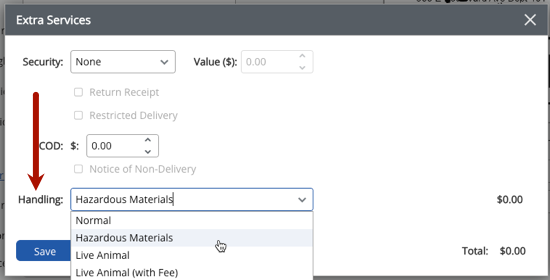
Stamps.com PC Software
- Click Add’l Options when creating your label.
- Open the Handling drop-down menu. Then, click “Hazardous Materials”.
- Click Save.
- The Special Contents Warning window will open.
- Click I agree.
- Close the Add’l Options window.
Start your 30-day free trial with Stamps.com today.
Resources
Mailing Lithium Batteries – USPS TV
USPS HAZMAT guidelines and restrictions USPS TV’s Guide to Mailing Hazardous Materials