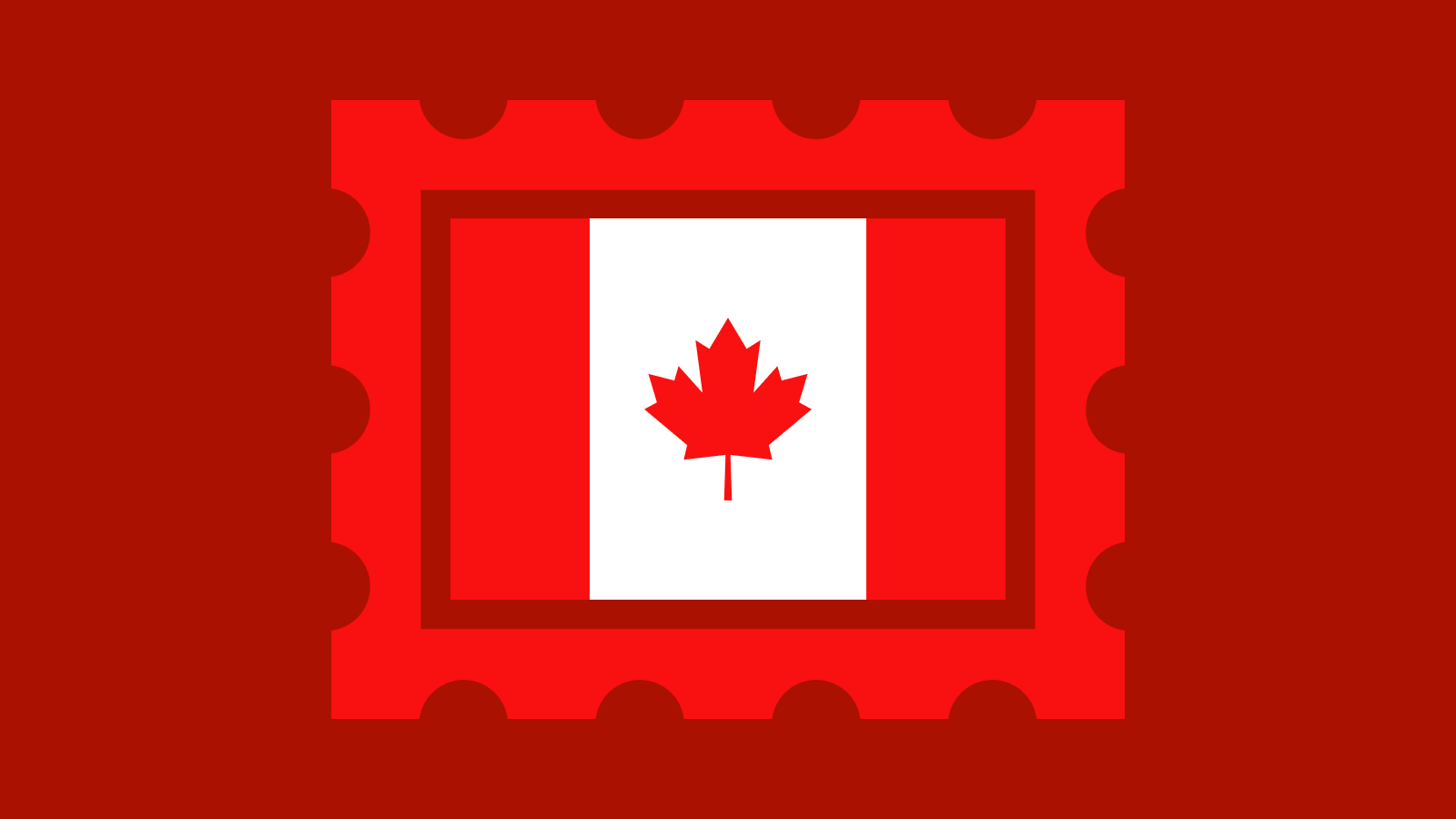On January 27, 2013, the USPS discontinued the Parcel Post mail class and replaced it with two options — Parcel Select for online postage buyers and Standard Post for customers who buy postage at the Post Office. Delivery service for both Parcel Select and Standard Post are almost identical to Parcel Post, with delivery within 2-8 days.
In previous years, the primary users of the Parcel Select were delivery services such as UPS and FedEx, who typically brought at least 50 packages sent by large retailers to Postal Service destination delivery units (DDUs) for USPS to deliver to residential addresses.
Now, the USPS has eliminated the 50 package minimum for Parcel Select (non-presort) for all customers who print postage online.
Top Questions about Parcel Select:
What is Parcel Select?
Parcel Select is designed for large and medium sized shippers looking for an economical ground delivery service. The mail class offers the lowest cost option from the USPS for ground delivery. Price is determined by distance, weight and dimensions of the mailpiece.
How long does it take to deliver a Parcel Select package?
Parcel Select (non-presort) offers U.S. delivery within 2-8 days for packages being delivered to the contiguous 48 states. If your package is being delivered to or from Alaska, Hawaii or an U.S. territory, Parcel Select delivery times can be significantly longer. Overall, the service is very similar to the former Parcel Post mail class.
When should I use Parcel Select?
Use Parcel Select if you are printing postage online and low shipping rates are more important than delivery speed.
Is Parcel Select cheaper than Standard Post?
Yes, if your package is 28 lbs. or lower in weight, the Parcel Select rate is cheaper than the Standard Post rate.
Example: 20 Lb. package – Las Vegas, NV to Atlanta, GA.
Parcel Select = $27.49 (Savings of $7.09 vs. Standard Post)
Standard Post = $34.58
If your package is 29 lbs. or heavier, other mail classes may be cheaper than Parcel Select. Make sure you research all available USPS options.
Does Parcel Select include free Delivery Confirmation?
Yes, Parcel Select includes free Delivery Confirmation. Tracking can be viewed using the USPS Track & Confirm website or using the Stamps.com package tracking page.
Can I use Parcel Select to ship only one package?
Yes, there is no minimum package quantity required as long as you print your Parcel Select label using online postage.
Does the USPS offer more than one Parcel Select rate?
Yes, the USPS has many variations of the Parcel Select mail class. Prices are determined by pre-sorting parcels by delivery address and drop shipping the packages at a destination facility located closer to the delivery point.
#1 Parcel Select – Nonpresort: Service is available online through PC Postage vendors such as Stamps.com. There are no minimum package numbers needed and labels do not need to be pre-sorted. THIS IS THE TYPE OF PARCEL SELECT PRINTED BY STAMPS.COM!
#2 Parcel Select – Destination Entry: Must have 50 minimum Parcel Select packages. Service requires mailer to enter packages at the Destination Network Distribution Center (DNDC)/ASF for delivery within the DNDC/ASF service area or entered at the designated facility for delivery within the Destination Sectional Center Facility (DSCF) area, sorted by 5-digit scheme or 5-digit ZIP Code destinations.
#3 Parcel Select – NDC Presort: Must have 50 minimum Parcel Select packages. All packages must have addresses presorted and must be entered into mailstream at a postal facility other than a Network Distribution Center (NDC) that accepts bulk mail.
#4 Parcel Select – ONDC Presort: Must include 50 minimum Parcel Select packages. All packages must have addresses presorted and must be entered into mailstream at NDC.
#5 Parcel Select Lightweight: Designed for packages weighing less than 1 lb. and are used for order fulfillment, packages must be presorted and enter the mailstream at one of three entry points: Destination Delivery Unit (DDU), Sectional Center Facility (SCF) or NDC.
Can I buy Parcel Select at the Post Office?
NO — Parcel Select can only be purchased online via a PC Postage vendor (such as Stamps.com) or from an authorized USPS business partner.
Can I buy Standard Post (formerly known as Parcel Post) online using Stamps.com?
NO — Standard Post postage can only be purchased at the Post Office.
Are there online rate discounts available for Parcel Select?
NO — the USPS has not authorized Commercial Base or Commercial Plus price discounts for Parcel Select. Since the mail class can only be printed via a PC Postage vendor (such as Stamps.com) or authorized USPS business partner, the discounted rates are already incorporated in the price.
What is the maximum weight and box size of Parcel Select?
Maximum weight of a Parcel Select package is 70 lbs. For box size, the maximum combined length and girth of 130″ — combined measurement of the longest side and the distance around the thickest part of package can’t be more than 130″.
Can I hand my Parcel Select package to my mail carrier?
Yes, as long as your Parcel Select package has pre-paid postage from Stamps.com or another PC Postage vendor, you may hand the package to your daily mail carrier.
Can I drop off my Parcel Select package at the Post Office?
Yes, you may drop off any Parcel Select package on the Post Office desk without waiting in line as long as your package contains pre-paid postage from Stamps.com or another PC Postage vendor.