
Commuting from work to home and vice versa does give you time to catch up on your podcasts (you know we love podcasts), but at what cost? We spend so much time commuting to different spaces, and it adds up. Stamps.com gives merchants the ability to create and print labels with a few clicks and schedule carrier pickups. Additionally, creating a workspace to ship packages from home provides more flexibility for your workday. Build up your podcast backlog and start shipping from home.
The benefits of shipping from home
Over the past couple of years, many businesses and entrepreneurs have shifted to work-from-home and/or hybrid operations. Shipping from home gives you more flexibility throughout the workday, as you aren’t stuck in a communal office space and can create a more personalized workflow. You also don’t need to worry about renting an office space, which can be costly.
Additionally, Stamps.com merchants can save up to 84% on USPS shipping rates. And when you ship UPS on Stamps.com, you get access to deep discounts of up to 82% on UPS international services, 78% on UPS® Ground services, and 73% on UPS Next Day Air® and UPS 2nd Day Air® services*. Shipping from home with Stamps.com provides you with more freedom throughout the day and saves your business time and money with affordable carrier services and no daily commutes.
*Discounts off UPS daily rates. Rates are limited to shipping from the U.S. only. Rates and any
applicable discounts are subject to change at any time without notice.
Tips for organizing a workstation
If you’re new to shipping from home, the most difficult part is knowing where to start. There are supplies to be purchased and organizing to be done. Let’s start with the basics. Here are a few supplies we recommend keeping on hand:
- Tape
- Scissors
- Free supplies from carriers
- Thermal Printer
- Bubble wrap
- Kraft paper
Be sure to take note of your supply list and use it as an inventory guide. Which supplies do you run out of faster than others? Which supplies never seem to be used? Avoid overstocking and understocking by using the handy list above.
Utilize cost-efficient organizational supplies
Creating an organized workspace doesn’t need to break the bank. Discount stores often have crates, organizers, and even some shipping supplies available. Also, check your utility closet, garage, and other storage areas for unused storage tubs, as they’re a great resource for staying organized. If you’re strapped for space, utilize your wall space! Purchasing racks and hanging shelves gives you more space while keeping supplies visible, decreasing the chance you’ll buy supplies you already have.
Speaking of visibility, designate specific workstations for each step in the shipping process. Creating an organized space for label creation, printing, and packaging will help prevent applying the wrong label to the wrong order and boost customer satisfaction. It’ll also save time in the long run, as you’ll already have a system in place for the holiday season and other busy times.
Creating shipping labels through Stamps.com
You’ve created the workplace of your dreams, so it’s time to start shipping from home. You’ve logged into Stamps.com, and you’re ready to print your first label. The question is, how do you create a label through Stamps.com? The answer will depend on whether or not you plan to integrate your store or marketplace through Stamps.com. If you have integrated your store or marketplace through Stamps.com, follow the steps below. If you plan to create manual orders, skip down to the next section.
Printing an ecommerce shipping label**
Select the checkboxes for the order or orders you would like to create labels for. If you’d like to create labels for all orders, click the Select All box.
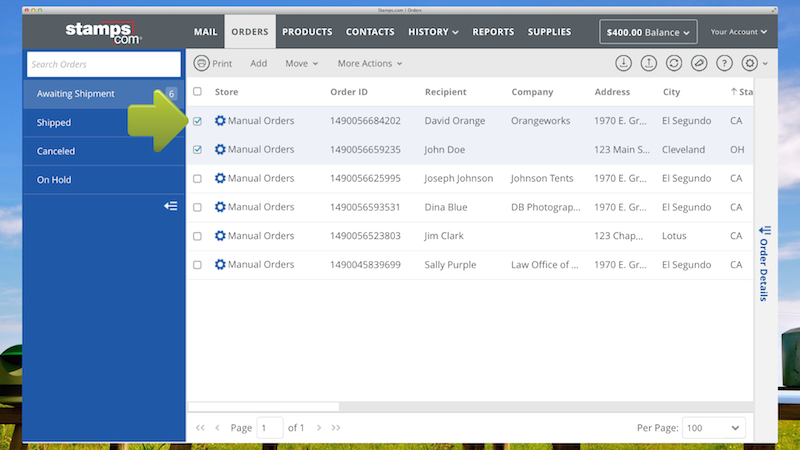
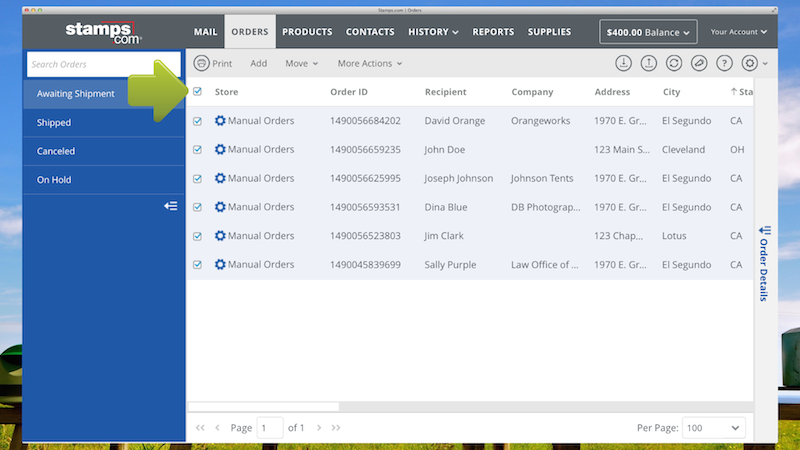
Locate and select the Print button.
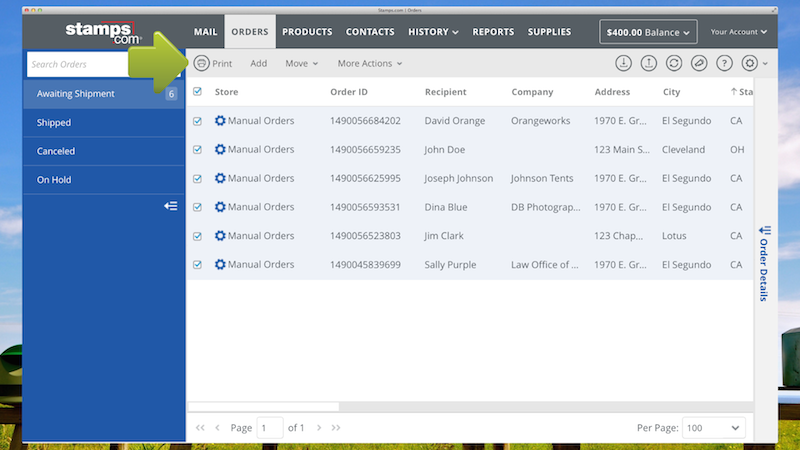
Choose how your labels will be printed from the Printed On menu.
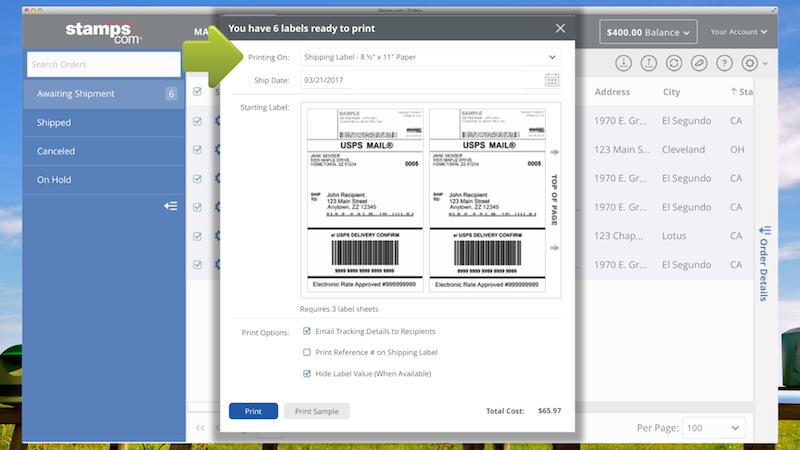
We also recommend selecting the Email Tracking Details to Recipients box to send customers a tracking link if an email address was provided.
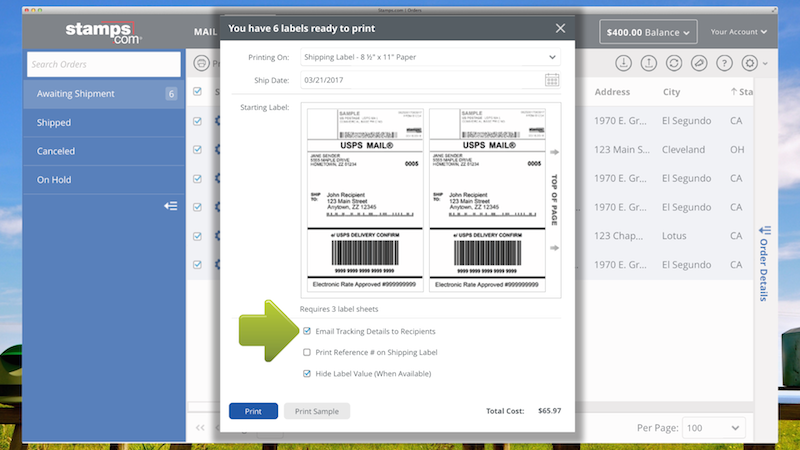
If this is your first time printing labels, you can select Print Sample to confirm your labels are printing correctly.
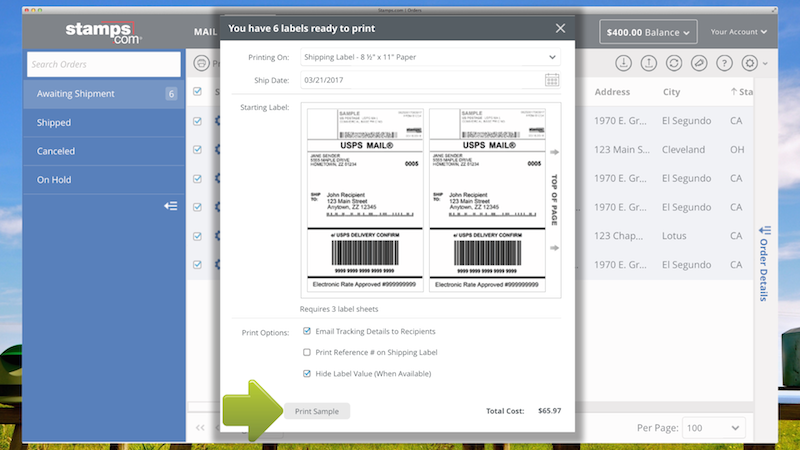
Once you’ve printed a sample, click the Print button.
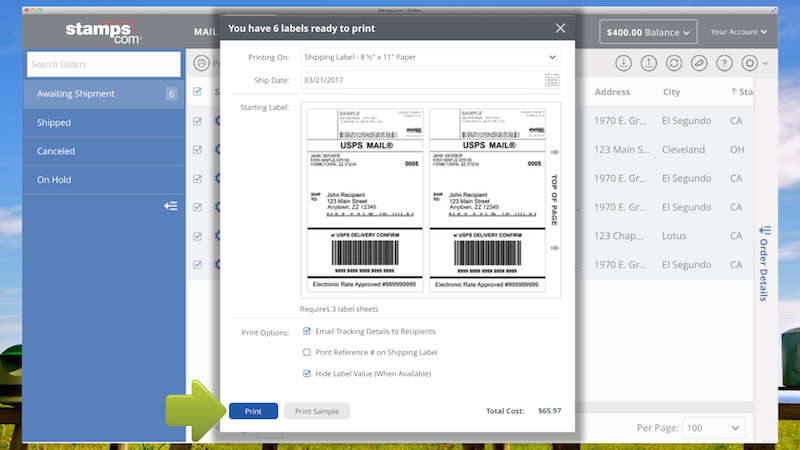
Congrats! You’ve officially printed a label.
**Note: These are directions for Stamps.com Online merchants. You can find the directions for Stamps.com PC Software merchants in our Learning Center.
Creating a label for a manual order***
Click on the Orders Tab.
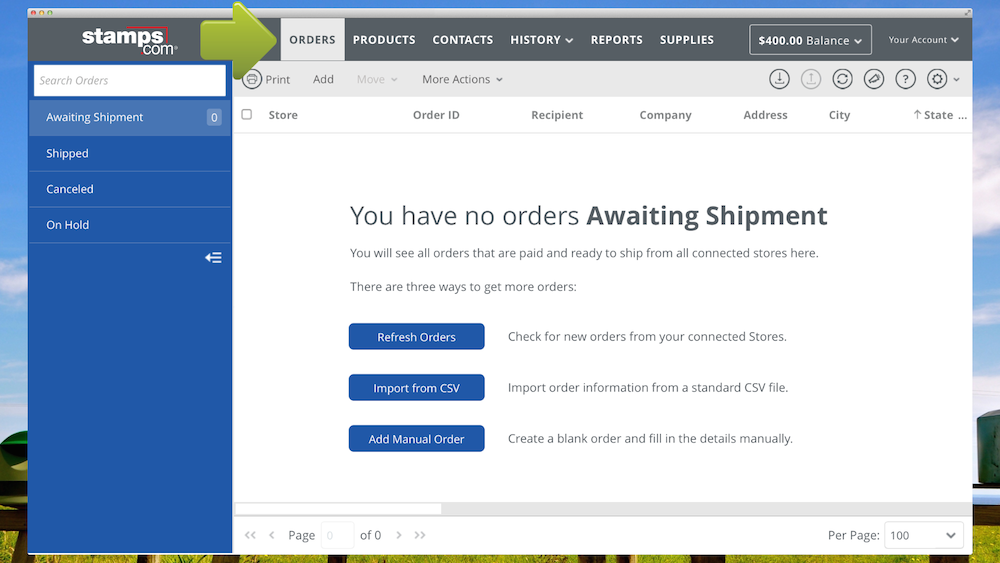
Next, select Add from the Action Control Bar.
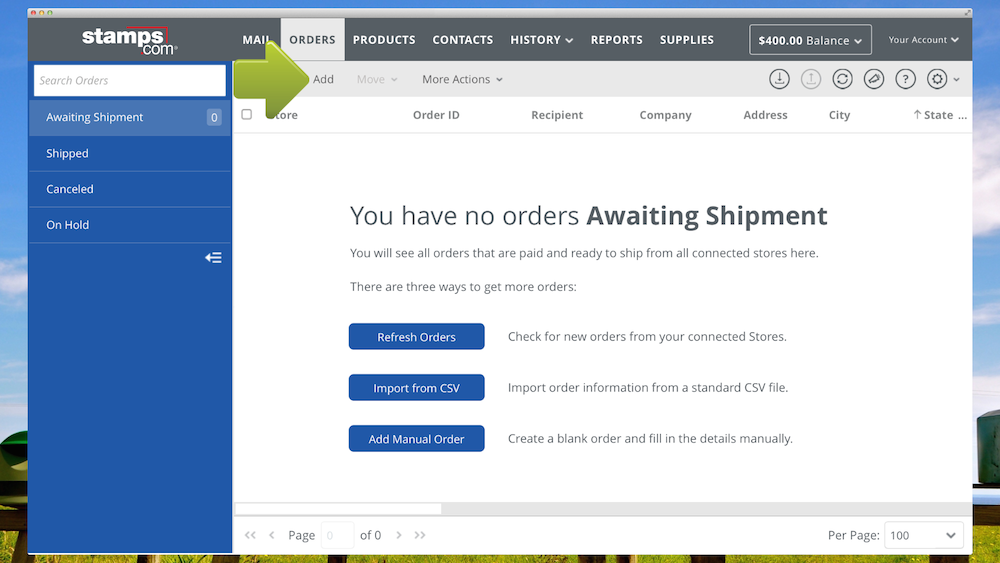
Find and click the Manual Order button.
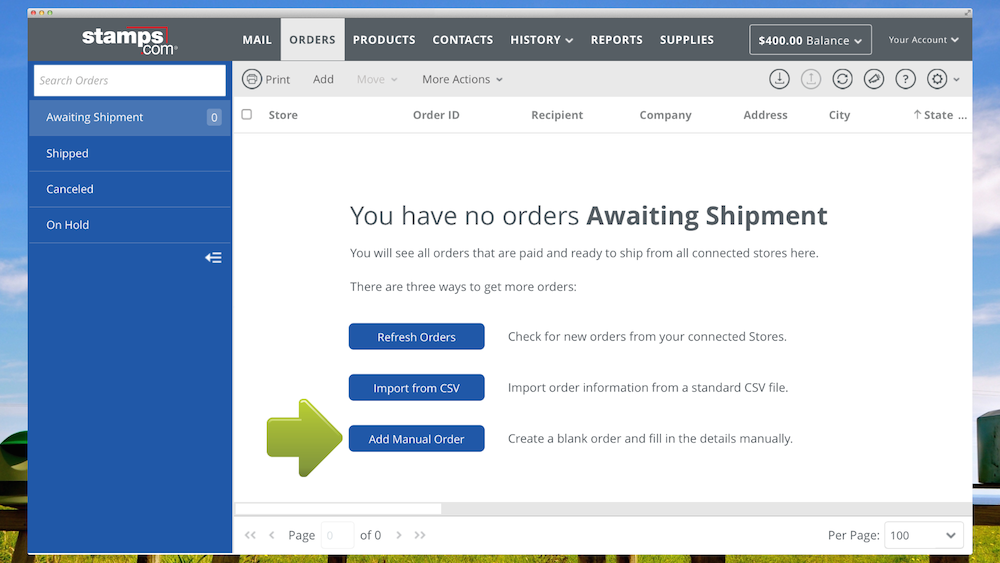
Your manual order will appear on the order screen, and the order details panel will be visible. Enter the shipping address, package weight, and select your carrier service.
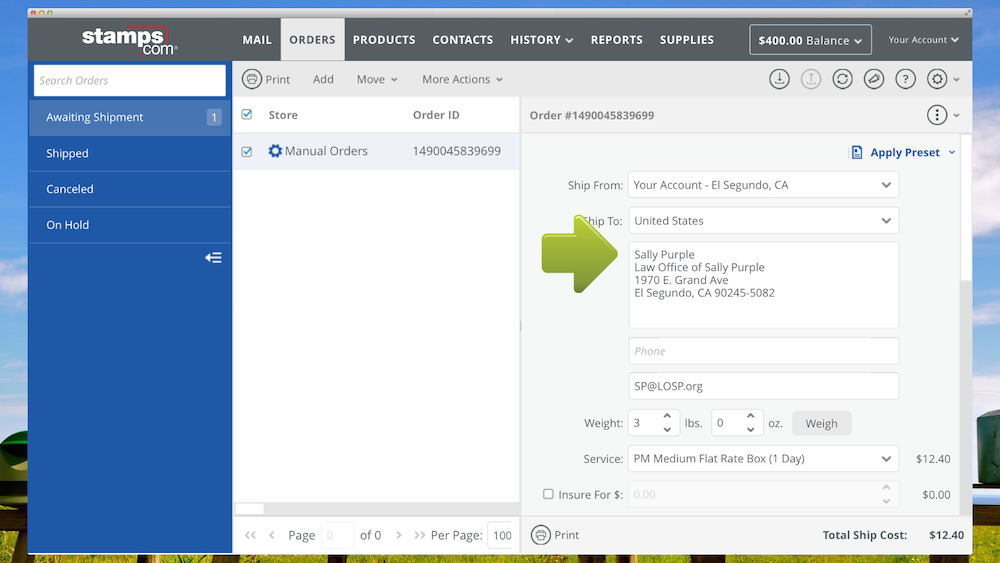
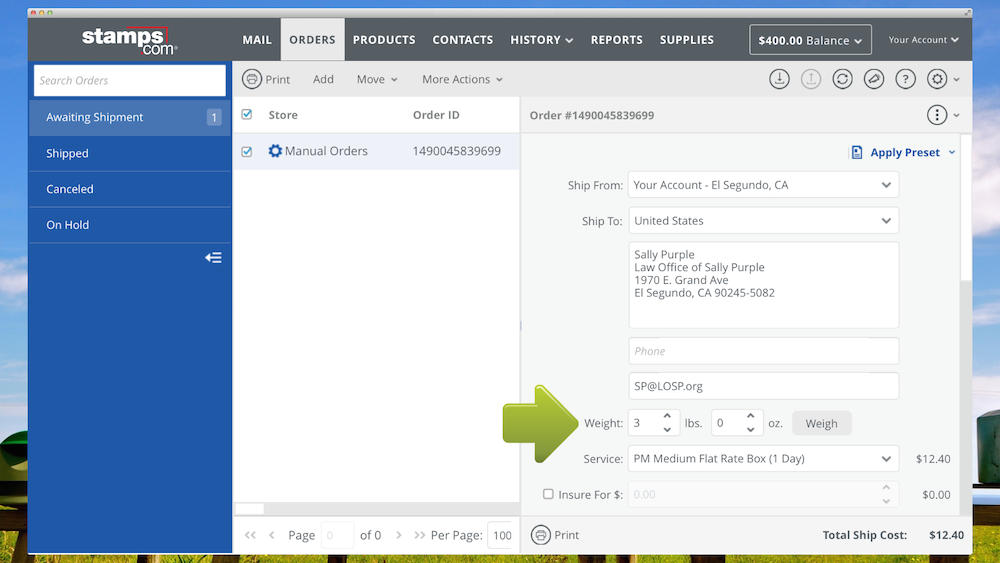
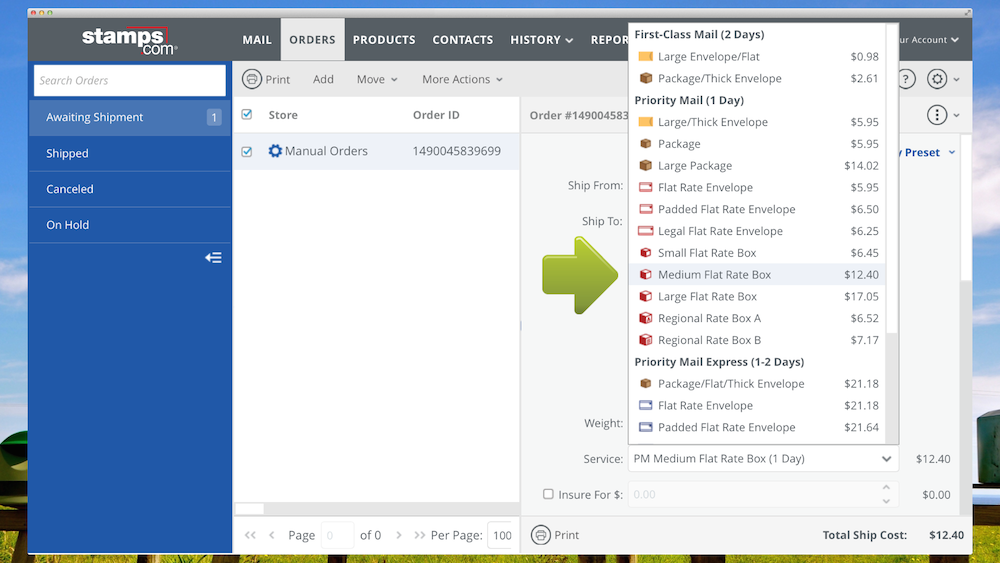
Once all of your package’s information has been entered, click the Order Details icon. Then, select the Collapse Panel button.
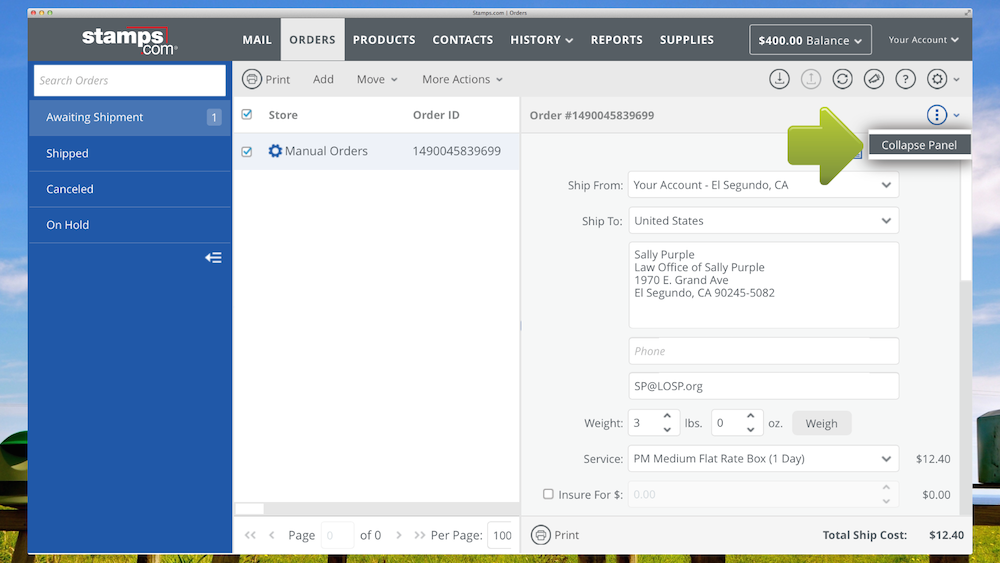
Your order will then appear on your order dashboard and is ready to be made into a label! To print your label, you’ll follow the last few instructions from the previous section.
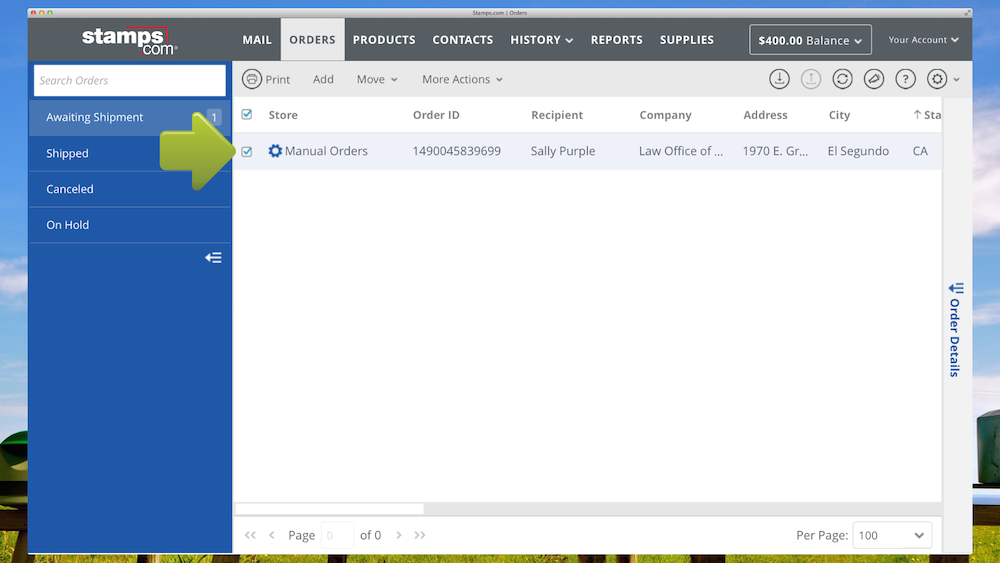
***Note: These directions are for Stamps.com Online. For directions on creating a manual label through the Stamps.com PC Software, visit our Learning Center.
Available carrier options
Stamps.com provides merchants with carrier services from USPS and UPS for domestic and international shipments and GlobalPost for international shipments. With this variety of carrier services at your fingertips, shipping from home has never been easier. Available services for each carrier include:
USPS:
- First-Class Mail® (Domestic and International)
- Priority Mail® (Domestic and International)
- Priority Mail Express® (Domestic and International)
- Media Mail
- Certified Mail™
- USPS Ground Advantage™
UPS
- UPS Next Day Air®
- UPS Next Day Air Saver®
- UPS Next Day Air® Early
- UPS 2nd Day Air®
- UPS 2nd Day Air A.M.®
- UPS 3 Day Select®
- UPS® Ground
- UPS Worldwide Saver®
- UPS Worldwide Expedited®
- UPS Worldwide Express®
- UPS® Standard to Canada
- UPS® Standard to Mexico
GlobalPost
- GlobalPost International Economy
- GlobalPost International Standard
- GlobalPost Plus
- Canada DDP
If you aren’t sure which carrier service works best for your order, use our rate advisor to compare carrier rates in real-time. Stamps.com allows merchants to see the cheapest and fastest carrier options available as well as our recommendations to select the best options for your business.
Available carrier pickup options
Once you’ve established a ship-from-home workflow that works, you’ll want to stay in the zone. The good news is that Stamps.com also offers USPS and UPS pickup options, so you can keep working with minimal interruptions.
USPS pickups
USPS pickups can be scheduled through Stamps.com for free if at least one of your packages uses Priority Mail Express®, First-Class Mail International®, or Priority Mail® as the service. Merchants also have until 2AM CT to schedule a USPS pickup for the same day. After this time, a pickup will have to be scheduled for the next day. If you aren’t home or can’t be present for a USPS pickup, don’t worry! Just let your carrier know where to find the packages when scheduling your pickup.
UPS pickups
On-call UPS pickups can also be scheduled through Stamps.com for an additional $4 per pickup. You can also drop off both USPS and UPS packages at The UPS Store® if you find yourself out and about or need a break from shipping. You can find the nearest location through The UPS Store® locator.
Tips for shipping from home
- Create an organized workspace to prevent any shipping errors
- Schedule USPS and UPS pickup services when and where available
- Utilize Stamps.com to create labels at home and access affordable shipping rates
- Pay attention to which shipping supplies are used more than others to avoid overbuying supplies
Start shipping from home with a free 30-day trial to Stamps.com today!


