Send customers a pre-addressed, paid shipping label with just a few clicks!
November is here and the holiday sales rush has started. Eventually, every e-commerce seller will have to handle a product return. Having a generous, hassle-free return policy can help customers feel more comfortable buying products and boost business sales.
Stamps.com allows sellers to easily create and email Return Shipping Labels with just a few clicks. Once the Return Shipping Labels are emailed, they can be printed by customers from any web browser and standard desktop printer within 24 hours. Plus, customers can use the labels to ship back their products on any day they choose.
Steps to Create a Return Shipping Label with Stamps.com:
#1 Log in to your Stamps.com software
#2 Click Search in the left navigation bar of the software or the top navigation bar of the website.
#3 Click the checkbox next to the print that you need to generate a Return Label for. This activates the Return Label button.
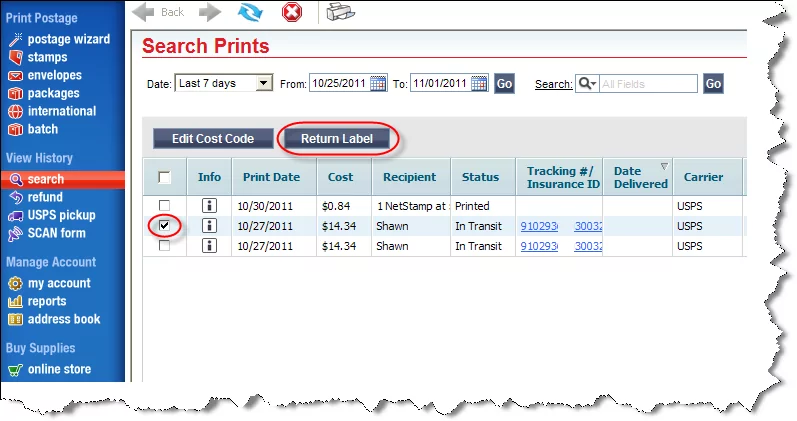
#4 Click the “Return Label” button.
#5 Select to have the Return Label sent by Stamps.com or via your own preferred email account (e.g. Microsoft Outlook). Click Continue.
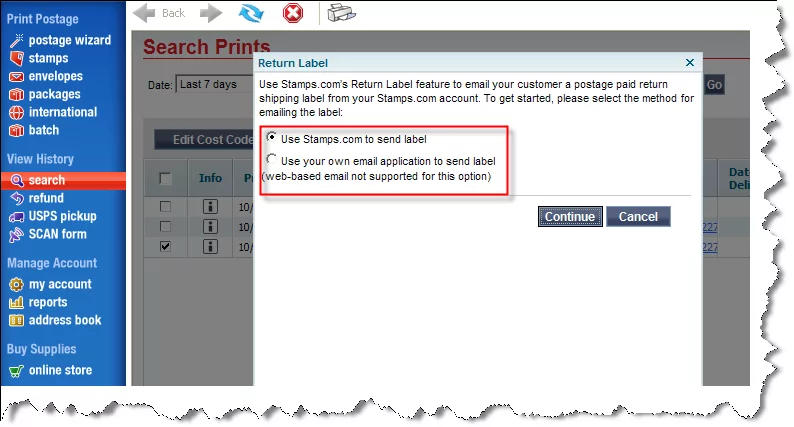
#6 Enter email information (skip this step if you selected to send the email from your own email account)
#7 Verify the “Return To” address, which is pre-populated using the original return address. You can change the “Return To” address by clicking it. Please note that the “Return From” address is the original “Ship To” address and cannot be changed.
#8 Select your mailclass, insurance, cost code, etc.
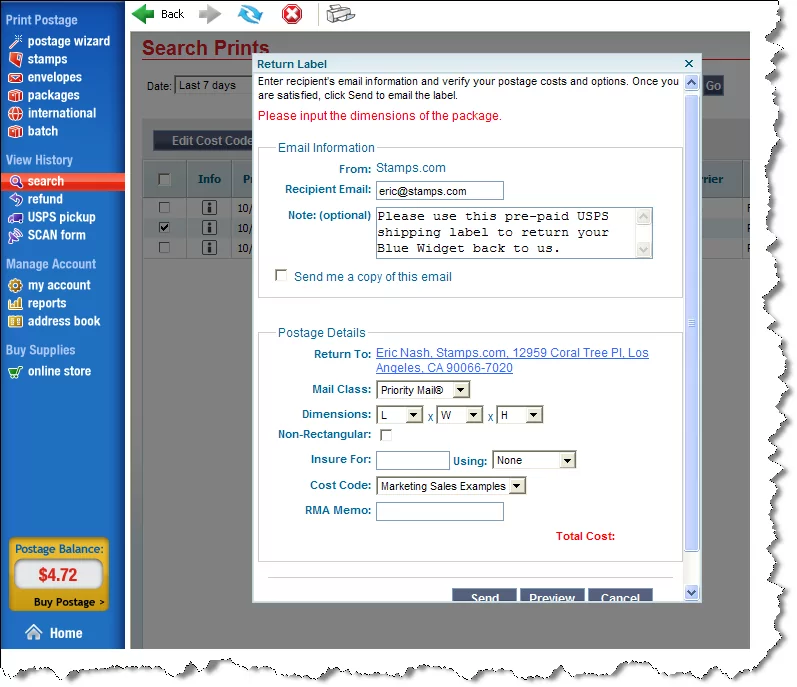
#9 To see a preview of the email containing a link to the Return Shipping Label, click Preview. Please note this feature is only available when the email is sent via Stamps.com.
#10 Click Send to generate the Return Shipping Label and send the email.
Note: The Return Shipping Label link within the email will remain active for 24 hours from the time it’s sent to your customer. If for whatever reason the return label is not used by your customer, please request a refund no more than 10 days after the day of the label’s creation. To create a Return Shipping Label, you must have software Version 8.0 or higher, or be using the Stamps.com Online version. Also, Return Shipping Labels can only be created for packages originating from Stamps.com that were sent using Delivery or Signature Confirmation™.


