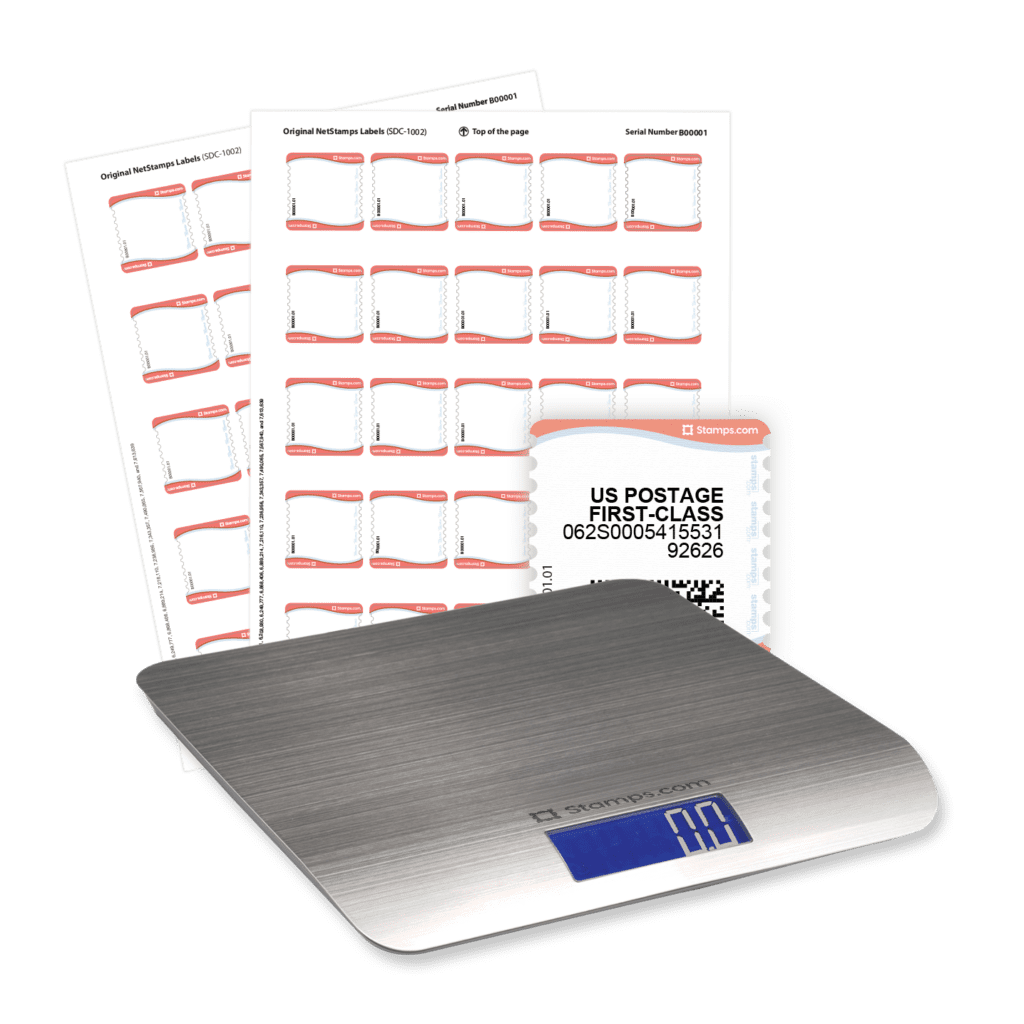MO Consulting

MO Consulting
With the Stamps.com Service, Customer Saves Significant Time on Marketing and Billing Mailings.
Customer
Marge Okabe owns MO Consulting, a home office computer consulting service. Marge also assists a law business and a real estate business by mailing out marketing materials and legal invoices with Stamps.com.
Challenge
Prior to Stamps.com, Marge Okabe would have to stand in slow lines at the Post Office. While she mails some packages, most of her mail is invoices and marketing letters. To process her mail, Marge had to print out the addresses on the envelopes and then manually apply a stamp to each envelope. She was hampered by the fact that adding a mailing address, return address, and postage were three separate processes that added a lot of time in managing her mail. Also, she didn’t have the visibility to quickly determine the cheapest way to ship a particular mailing.
Solution
Marge found Stamps.com on the Internet and realized it was the answer to her mailing problems. The solution to the problem came from the ability with Stamps.com to print everything on the envelope in one shot. In addition, the ability to print postage from a Mail Merge in Microsoft Word and the ability to import her contacts from Microsoft Outlook directly into the Stamps.com address book made Stamps.com a valuable mailing tool. Marge also appreciated having the ability to see the prices of different mailing service options in the Stamps.com software.
“With Stamps.com I can now put on the correct amount of postage and I can see at a glance what the difference in postage is. Just this morning I mailed a flat envelope which in the past I would mail Priority Mail but I saw that First Class was less expensive and would get there in the same time…”
– Marge Okabe, MO Consulting
Results
Time Savings
Marge is able to save a lot of time by printing the return address, recipient address and postage all in one pass. Prior to Stamps.com, the mailings would take her about an hour or two but now she can process 1600 raw data recipients in about 20 minutes. She also eliminates trips to the Post Office with Stamps.com because it allows her to print Priority Mail shipping labels for the legal books that will be mailed. According to Marge, she no longer has any need “to stand in line forever to get packages mailed.”
Automation and Integrations with other Software
The compatibility of Stamps.com with MS Office and Outlook makes things easy for Marge Okabe. The plug-ins with Office and Outlook are easy to install and using the macros in her database she can print in a few quick steps. Stamps.com allows Marge to use a Mail Merge and have the letters and the envelopes printed out in alphabetical order so as to speed up the envelope stuffing process. She finds the software very simple to use; just download and install and you’re ready to go.
Reporting
The Cost Code feature of Stamps.com is a favorite of Marge because it makes it easy for her to sort business expenses from personal expenses once tax time comes around. She also enjoys that with the “Print History’ feature, she has proof of what she has mailed and the send date.
Perks of your risk-free trial
- Free mailing supplies
- Free 5 lb digital scale
- Free scheduled pickups
- No contract, cancel any time